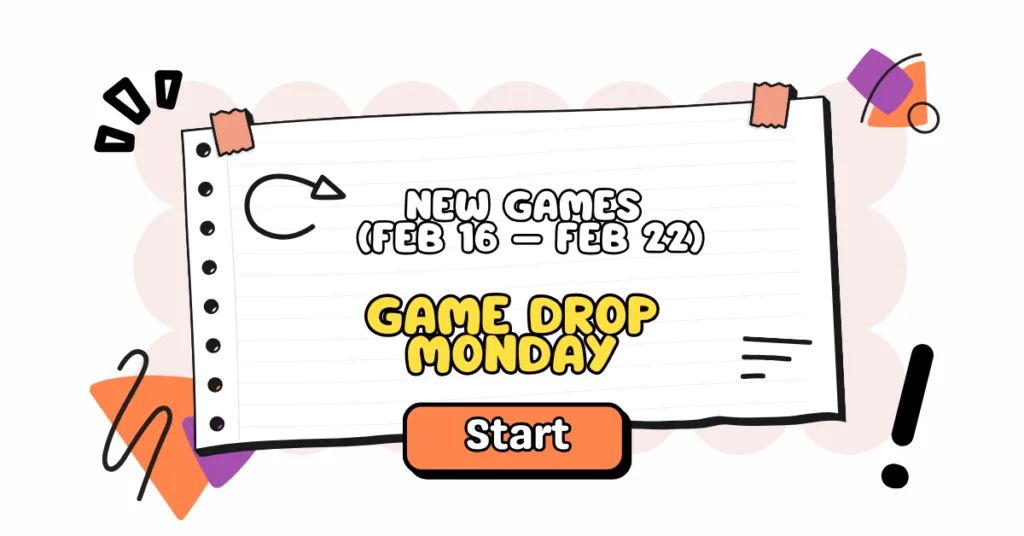Gaming motion sickness is what happens when you have to pause a game because your stomach is doing somersaults. And if it happens to you, you’re not alone. I still remember the first time it happened to me — I was thoroughly enjoying Hogwarts Legacy after waiting months to play it… until the nausea kicked in.
For me, it’s especially bad with big screens (like my TV). But it’s not just TVs. Even smaller screens on a PC can be rough. When I played Storage Hustle, it made me so motion sick that I thought I’d actually vomit. It got so bad that I bought a Steam Deck so I could enjoy my favorite games without the sickness (and it actually works, highly recommended if it’s in the budget!).
Over time, I’ve learned a few tricks — some science-backed, others more trial and error — that really help. Whether you’re dealing with mild discomfort or full-on nausea, this guide is here to walk you through real, tested ways to reduce motion sickness while gaming — so you can keep playing the games you love without feeling like you just got off a rollercoaster.
Last updated on:
⏱️Need Quick Tips to Stop the Nausea?
- Pause the game immediately. Don’t try to “push through.” It only makes recovery harder.
- Look at a fixed object in the room. Focus on something that’s not moving. A wall, a lamp — anything grounded in real space.
- Get up and move. Walking around helps your brain recalibrate. Go outside if possible, or open a window.
- Sip water or ginger tea. Take small sips. Skip sugary drinks or soda.
- Cool your face and neck. Use a damp cloth or stand in front of a fan. Cooling down can reduce the nausea spiral.
Note: Screen motion sickness can happen even without playing games. Fast transitions, parallax effects, and sudden on-screen movements can trigger that same sensory mismatch — especially if you’re tired or already prone to motion sensitivity. It’s not just the games; even regular computer use can overwhelm your brain if there’s too much motion and not enough visual stability. If you’re experiencing this, the same tips listed above and below will help.
Why Video Games Make You Feel Sick?
Motion sickness during gaming happens when there’s a mismatch between what your eyes see and what your inner ear senses. Your body knows you’re sitting still but your eyes see you speeding through different worlds or doing somersaults. That sensory conflict can cause nausea, dizziness, headaches, and fatigue.
Some common culprits:
- Field of view (FOV) that’s too narrow or too wide
- Motion blur
- Head bobbing or shaky camera
- Low frame rates or screen tearing
- Camera movement disconnected from your input
- First-person games or games with a floating camera
Step-by-Step Guide: How to Reduce Motion Sickness While Gaming
1. Adjust Your Field of View (FOV)
If the FOV is too narrow, it feels like you’re zoomed in. Too wide, and it can be overwhelming. Start with a FOV between 90–100 for most first-person games. If your game allows FOV changes, tweak it in small increments and see what feels best.
Also, try switching to third-person POV if it’s possible since it might help.
Example: In Hogwarts Legacy, I bumped the FOV up just a bit in the settings and it made a noticeable difference.
2. Turn Off Motion Blur and Camera Shake
These settings exist for “cinematic effect,” but your stomach doesn’t care about aesthetics. Go into settings and disable motion blur, head bob, camera sway, and anything labeled “cinematic camera.”
Call of Duty, Skyrim, and Assassin’s Creed all have options to reduce or remove these effects (and many other games do too).
3. Increase Frame Rate and Reduce Input Lag
Low frame rates and lag can trigger motion sickness fast. Aim for 60 FPS or higher. If you’re on PC, use G-Sync or FreeSync if available. Lower your game’s graphics settings if necessary to hit smoother performance. On console, using Performance Mode (vs. Quality Mode) helps.
4. Sit Farther from the Screen
This is especially key if you’re using a large TV like I was.
Sit at least 6–8 feet away from a large screen. If you’re on a PC or laptop, pull your chair back a bit and reduce screen brightness.
I found this helped a ton with my PlayStation games. Sitting closer made every camera swing feel like I was on a boat. Farther back = less nausea.
5. Use a Plain Snack and Stay Hydrated
Eating a light, plain snack during gameplay can help. I swear by pretzels. Avoid sweet snacks and sugary drinks — they make me feel worse. Every. Single. Time. Sip water frequently. Dehydration makes nausea worse.
6. Try Gaming Glasses or Blue Light Filters
Some people (myself included) are more sensitive to screen flicker and blue light. Gaming glasses can help reduce eye strain and make extended sessions more comfortable.
Tip: Turn on night mode or warm color filters if you’re playing in the evening.
7. Play in a Well-Lit Room
A dark room might seem immersive, but your eyes will strain harder to track fast movements. Use soft lighting to reduce contrast and ease visual fatigue.
8. Take Breaks (Seriously)
Every 30–60 minutes pause and walk around. It’s best if you do it every 20 minutes, but I know how it can be when you start playing, so try for at least 60. Look out a window or focus on something in the distance to reset your visual system.
It sounds simple, but stepping away — especially right when symptoms start — can stop the spiral before it gets worse.
Optional Tools and Gadgets That Help
If settings and snacks aren’t cutting it, you can try a few extra tools:
- Sea-Bands: These acupressure wristbands are typically for travel sickness but have helped me during long gaming sessions.
- Ginger supplements or ginger tea: Backed by research and natural. Just avoid sugary versions.
- Fan blowing on your face: Keeps your body grounded and reduces overheating, which can worsen nausea.
- Smaller screen or windowed mode: This sounds a bit strange, but it works.If full-screen is too intense, try scaling it down.
What About Smaller Screens? (Steam Deck, Handhelds, and Mobile Gaming)

If you’re like me and can’t always handle gaming on a giant TV or a PC monitor, handheld devices might seem like the answer. And in many cases, they are — but not always.
Why Smaller Screens Can Help
Smaller screens like those on the Steam Deck, Nintendo Switch, or mobile phones can sometimes reduce motion sickness because:
- Your eyes don’t have to move as much to track motion.
- There’s less peripheral blur or distortion.
- The limited field of view helps reduce sensory mismatch.
Personally, I’ve had much better luck playing on the Steam Deck — especially for games that made me nauseous on a big screen. For example, I played Baldur’s Gate 3 several times on the Steam Deck and never had any issues, but there’s no way I would have been able to on a bigger screen. The graphics may be worse, but it’s worth it to be able to enjoy gaming.
However, there are caveats.
When Smaller Screens Can Still Make You Sick
- Playing too close to your face (especially with phones or Steam Deck in bed) can trigger symptoms.
- Touch controls on mobile can feel disconnected, increasing the sensory mismatch.
- Low refresh rates on some handhelds or phones can also contribute to the problem.
- Some handhelds (like the Steam Deck) still run PC-style games with complex camera movement, which might still cause trouble even on a smaller screen.
So, while size helps, how you use the device matters just as much.
Tips for Using Handhelds Without the Nausea
- Hold the device at eye level and avoid slouching or tilting your head for long periods.
- Take regular breaks (especially during games with lots of panning or fast camera shifts).
- Turn off motion blur and lower camera sensitivity, even on handheld devices.
- Use a stand or controller when possible to keep a bit more distance between your eyes and the screen.
- Keep the room lit, even when you’re playing on a small screen.
Bonus: Handhelds often have fewer graphics effects enabled by default, which ironically can help reduce nausea since everything’s a bit more simplified.
TL;DR: Smaller screens can be a lifesaver if you’re prone to motion sickness — but how close you are to the screen, what game you’re playing, and how it’s optimized all play a role. For many of us, handheld gaming is a gentler way to stay in the game, especially when big-screen chaos is just too much.
FAQs
Absolutely. VR is a major trigger because of the intense sensory mismatch. Stick to short sessions, high frame rates, and games with teleport-style movement if you’re new.
For some lucky people, yes. You can build up a tolerance over time by starting with short sessions and gradually increasing.
First-person shooters, flight sims, and open-world games with lots of movement tend to be the worst offenders. Slower games (like strategy, simulation, or puzzle games) are usually safer.
Over-the-counter motion sickness meds (like Dramamine) can work, but they may cause drowsiness. Talk to a doctor if you’re thinking about using them regularly.
Yep. Women tend to experience it more often, and so do people with migraines, vestibular disorders, or even just really sensitive inner ears.
Perspective matters. For example (in my case), Hogwarts Legacy made me super sick, but It Takes Two didn’t. So, what’s the difference? Well, Hogwarts has lots of fast turning, and very realistic graphics, while It Takes Two is third-person, colorful, and more grounded in visuals. Your brain handles those very differently.
Yes! It happens to me actually, whenever I watch my husband play a game on TV. This happens because the camera doesn’t move how you expect it to, so your brain can’t process this properly. It can also happen for the same reasons that motion sickness while playing happens. Usually, the same solutions help, but also: focus on one part of the screen and don’t try to follow all of the movements + sit farther back from the screen.
Final Thoughts
Gaming should be fun — not something that makes you feel sick. Trust me, I know how frustrating it is to get excited about a new game only to end up clutching your stomach five minutes in. But with the right settings, smart habits, and a little experimentation, you can make a huge difference.
You don’t have to give up gaming — you just need to game smarter. I hope some of these tips help you feel better and get back to playing what you love (without the nausea break in between).
And hey, if you’ve got your own motion-sickness survival tricks, I’d love to hear them 👋
Kristina is an editor and an occasional contributor to PlayForge. She loves playing cozy games, grand strategies, and epic RPGs (depending on what she’s in the mood for), but she’ll play anything as long as it’s fun.
Outside of gaming, she runs a personal book review blog and Instagram page, and she’s a professional content editor and manager. In her free time, she loves to read, spend time with her family and try out a bunch of different hobbies. She’s a certified nerd, and proud to admit it.