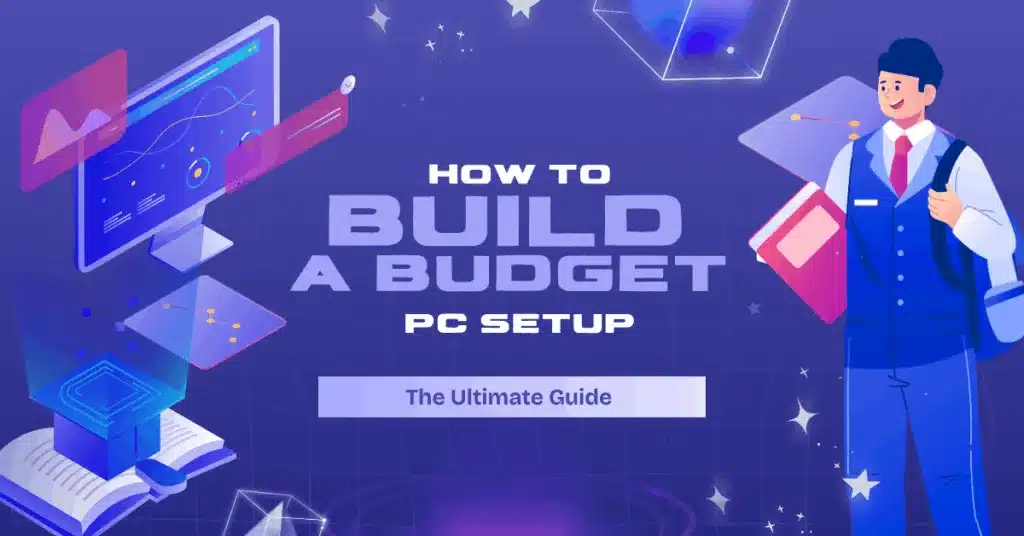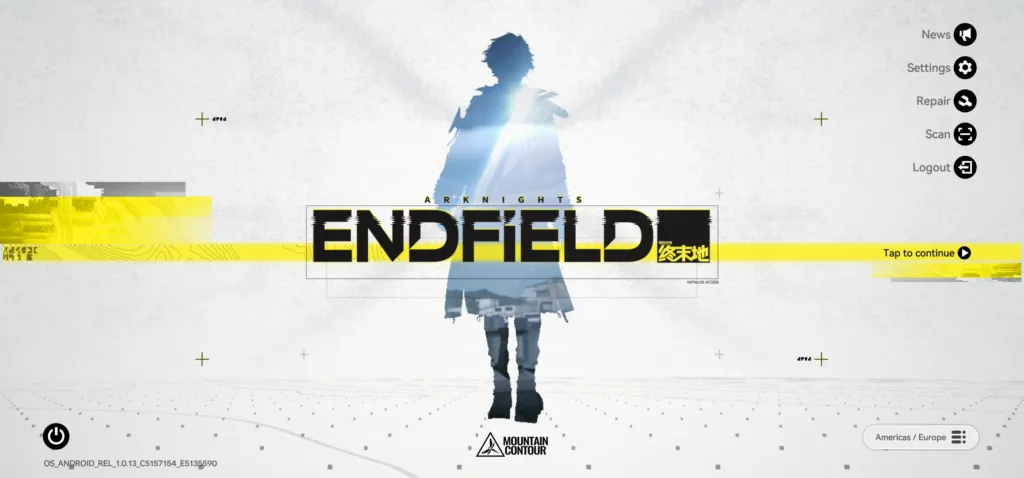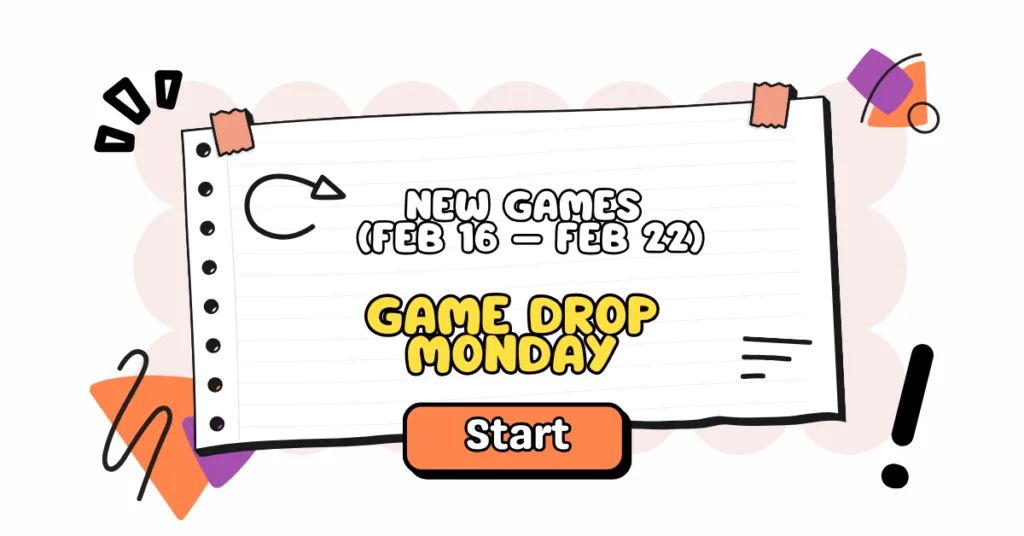People often believe that in order to play games on PC, you need to spend thousands. That everything needs to be super fancy, shiny, next-gen specs. But the reality is that you can play most games with a very modest setup if you know what to spend money on, where to save, and if you know what specs actually matter.
My own PC is nothing spectacular, and because I always had to stay within a budget, I’ve learned how to look at technical data and understand what will make the biggest difference. And this is what I bring to you now — an easy guide through all those complicated specs, plus some product recommendations I found that might work for you.
Gaming PC
Prebuilt vs DIY
One of the biggest decisions you’ll make when putting together a budget gaming setup is whether to buy a prebuilt PC or build your own. Both camps have die-hard fans and both swear their way is “cheaper” or “better.” The truth is a little messier and depends a lot on your needs/wants and your skill level.
If you’re on a budget, the right choice depends on market conditions, sales, what you’re willing to tinker with, and whether you’re okay buying used parts.
Prebuilt PCs

Prebuilt PCs used to be terrible: overpriced, under-powered, and full of mystery-brand components that would wheeze under load. But the market’s changed dramatically. Because manufacturers buy hardware in bulk and Amazon aggressively discounts bundles, prebuilts can actually be the cheaper option at certain budget tiers.
Pros of prebuilt
- You get everything working out of the box.
- Often cheaper during big sales.
- Bundled upgrades add value.
- Full-system warranty.
- Great for beginners.
Cons of prebuilt
- You don’t control every part.
- Bloatware (sometimes).
- Upgrades can be awkward.
This is a great choice if you want the easiest path to gaming for the lowest total cost, especially during major sale seasons.
DIY (Build-Your-Own)

Building your own PC is still the most flexible route, and when the GPU market behaves, it can save a lot of money. But DIY is only cheaper when you strategically use the used market or when new parts drop in price.
Pros of DIY
- You choose every single component.
- You can save hundreds with used GPUs.
- Better long-term upgradeability.
- Perfect for niche builds.
Cons of DIY
- Usually more expensive for brand-new parts.
- Used market requires caution.
- No single warranty for the whole system.
- More time and effort.
This is for anyone who wants maximum performance per dollar and isn’t afraid of used parts or a bit of hands-on work.
So what should you do?
It depends on how involved you want to be in the technical stuff. Building your own PC is no joke, and lots can go wrong if you’re new to it all. Even the experts make mistakes and have to order something again, which can eat at a budget quickly.
My honest recommendation is to get a pre-built one if you’re not sure you can build the PC properly and if what you need/can get exceeds your budget.
Understanding Core Components
GPU (Graphics Card)

The GPU is the part of your PC that draws everything you see on your monitor — from game worlds to UI to textures. In gaming, the GPU usually decides how smooth your game feels and how good it looks. If your frame rate is low, or you have to use low settings to keep the game playable, the GPU is almost always the reason. It’s the single most important component for gaming performance.
Key things that define a GPU:
- VRAM (Video Memory) — how much texture/detail data it can hold
- Core performance — how fast it draws frames (measured by benchmarks, not by clock speed alone)
- Power use — how much wattage it needs from your PSU
- Physical size — length/thickness so it fits in your case
- Ports — HDMI, DisplayPort, etc.
- Extra features — DLSS (Nvidia), FSR (AMD), ray tracing
If you mostly play esports titles (Valorant, CS2, LoL, Rocket League), these games run extremely well even on budget GPUs. A card like an RTX 4060 or RX 7600 can hit 150–300+ FPS at 1080p depending on settings.
If you play modern AAA games (Cyberpunk, Elden Ring), these are demanding and use lots of VRAM.
What to look for
- At least 8GB VRAM (1080p), ideally 12–16GB for modern AAA
- Benchmark results for the games you play
- Power requirements (TDP + PSU recommendation)
- Size (so it fits your case)
- HDMI/DP ports for your monitor
Budget 1080p (good performance):
- Nvidia RTX 4060
- AMD RX 7600
Midrange 1080p / Entry 1440p:
- RTX 4060 Ti
- AMD RX 7600 XT / RX 7700 XT
Strong 1440p gaming:
- RTX 4070 / 4070 Super
- AMD RX 7800 XT
CPU (Processor)

The CPU is the “brain” of your PC. It handles game logic, physics, AI, background tasks, and everything the GPU isn’t drawing. A good CPU keeps your game smooth, especially in fast competitive titles. It also prevents bottlenecks; if the CPU is too weak, your GPU won’t reach its full FPS potential.
Key things that define a CPU:
- Cores/threads — how many tasks it can handle at once
- Clock speed — how fast each core works
- Architecture — dictates real performance (not something beginners need to worry about)
- Socket type — determines which motherboard it fits into
- TDP/wattage — affects cooling and PSU requirements
What to look for:
- Core count: 6 cores / 12 threads is the sweet spot for budget gaming in 2025; 8+ cores help with streaming, recording, and heavy AAA titles.
- Single-core performance: More important for gaming than having tons of cores. Look at gaming benchmarks, not GHz numbers — higher FPS = better.
- Socket compatibility: Intel: LGA1700; AMD: AM4 (older but cheap), AM5 (new and futureproof)
- Included cooler: Many budget CPUs include a stock cooler (Ryzen 5 5600, etc.).
Budget / Best value (6-core CPUs):
- Intel i5-12400F / 13400F
- AMD Ryzen 5 5600 / 5600X3D
Midrange / Long-lasting:
- Intel i5-13600K
- AMD Ryzen 5 7600
If you stream + game:
- Ryzen 7 (5700X, 7700) or Intel i5 K-series
RAM (Memory)
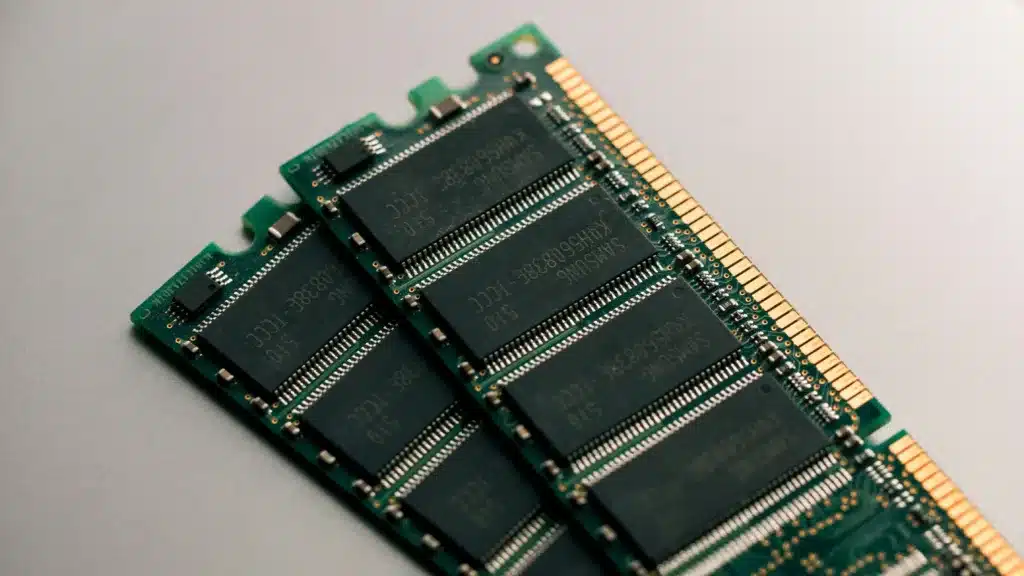
RAM is your system’s short-term memory. It holds data your PC needs right now (game textures, open apps, system processes). Too little RAM means stuttering, freezing, slow loading, and general sluggishness. Gaming needs fast RAM and the correct amount.
Key features:
- Capacity (how much RAM you have)
- Speed (measured in MHz)
- Generation (DDR4 vs DDR5)
- Channels (single vs dual channel)
What to look for:
- Amount of RAM: 16GB = the correct minimum for gaming PCs today; 32GB = recommended if you stream, mod games heavily, or multitask
- Dual-channel kits: Always buy 2 sticks, never one — you get 10–40% higher performance.
- Generation: DDR4 is cheaper, still great; DDR5 is faster and better for new builds (AM5/Intel 13th/14th gen)
- Speed: DDR4: aim for 3200–3600 MHz; DDR5: 5600–6000 MHz is perfect for gaming
Storage (SSD)

Storage holds your OS, games, apps, screenshots, and files. An SSD makes your PC feel fast — quick boot times, fast loading, snappy menus. HDDs are slow and outdated for gaming.
Key features
- Type: NVMe (fastest), SATA SSD (cheap, slower)
- Capacity: 500GB, 1TB, 2TB
- Speed: read/write numbers
- DRAM cache: affects consistency
What to look for:
- Choose NVMe whenever possible: PCIe 3.0 NVMe is already very fast; PCIe 4.0 NVMe is even faster and now cheap.
- Capacity: Modern games are big. 500GB = too tight unless you only play 2–3 games; 1TB = perfect minimum for a gaming PC; 2TB = ideal if you love big AAA titles.
- DRAM vs DRAM-less: DRAM cache helps maintain speed, but a DRAM-less drive is fine for budget builds if reviews are solid.
Motherboard
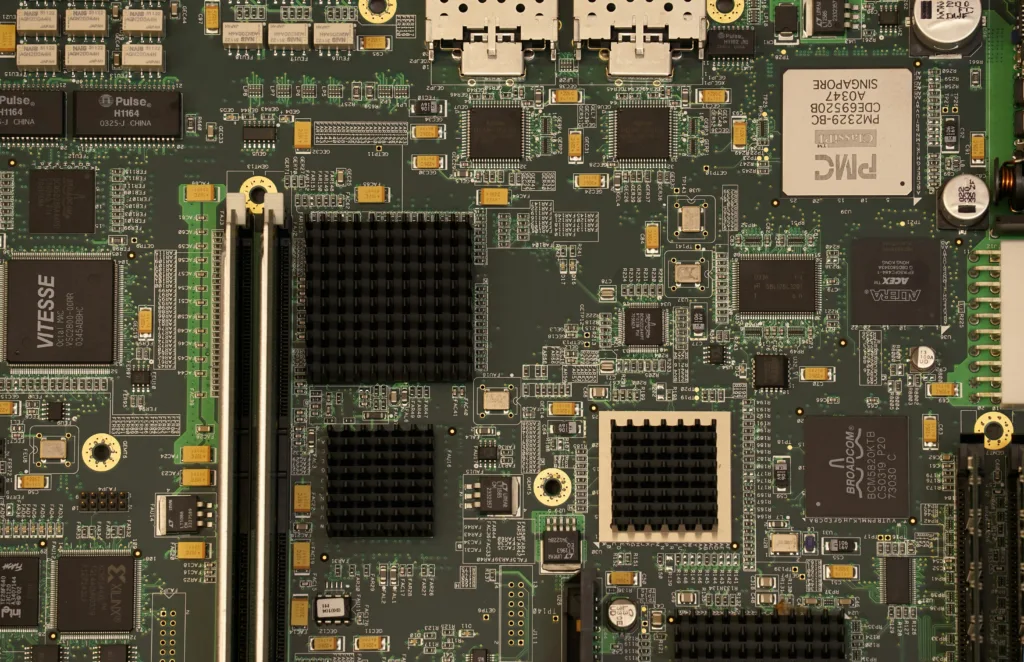
The motherboard is the main board that connects all your components. It doesn’t affect FPS directly; it affects stability, compatibility, and upgrade options. A good motherboard gives you reliable power, enough ports, BIOS support, and proper compatibility with your CPU and RAM.
Key features
- Socket type (must match CPU!)
- Chipset (controls features and expansion)
- VRM quality (power delivery)
- RAM compatibility (DDR4 or DDR5)
- M.2 NVMe slots
What to look for:
- Correct socket: Intel 12th–14th gen: LGA1700l AMD: AM4 (older), AM5 (newer)
- Chipset: Intel: B660/B760 = best value; AMD: B550 (AM4) or B650 (AM5) = best value
- RAM generation: DDR4 boards only support DDR4; DDR5 boards only support DDR5.
- VRMs: Not always shown in specs, but reviews matter.
- Ports & features:
- Wi-Fi (optional)
- Number of USB ports
- Number of M.2 slots
- PCIe slot layout
PSU (Power Supply)

The PSU powers every component in your PC. A bad PSU = crashes, instability, and risk of damaging parts. A good PSU = stable power, long lifespan, and quiet operation.
Key features:
- Wattage
- 80+ rating (efficiency)
- Modular cables
- Build quality and brand
What to look for:
- Wattage: Entry/mid GPUs: 550–650W; Stronger GPUs: 750W+. Add 20–30% headroom above estimated usage.
- 80+ rating: Bronze = acceptable for budget; Gold = recommended; Platinum = overkill unless discounted
- Modular cables: Fully modular = easiest cable management; Semi-modular = fine; Non-modular = budget-only
- Brand matters: Corsair, Seasonic, EVGA, MSI, be quiet!, Super Flower.
- Correct GPU connectors: Check 8-pin, 12VHPWR, etc.
Case & Cooling

The case holds all your parts. Cooling keeps them from overheating. Good airflow = better temps = better performance. A cramped, sealed case makes your hardware run hot and loud.
Key features:
- Airflow design (mesh front preferred)
- Fan support
- GPU clearance
- Cable management
- Aesthetics (RGB optional)
What to look for:
- Airflow-focused cases: Look for a mesh front panel, not solid plastic. Mesh cases reduce temps by 5–15°C versus closed-front designs.
- Fan setup: Minimum: 2 front intake + 1 rear exhaust. More fans = smoother airflow and quieter operation
- CPU cooler: Air coolers are cheap and perfectly effective. AIO liquid coolers are optional, mainly for high-watt CPUs or aesthetics. Check cooler height vs case support.
- GPU clearance: Many modern GPUs are 300–330 mm. Always check fit before buying.
- Cable management: A case with a PSU shroud and cable routing cutouts makes building much easier.
Best Budget PCs
STGAubron RGB PC Computer Desktop

If you want a desktop that can juggle pretty much anything you throw at it, this is pretty good. It’s powered by AMD’s Ryzen 7 5700G, which is still one of the best all-around processors in its price class. Eight cores, snappy boost speeds, and strong integrated graphics make it perfectly capable for everyday gaming. It’s paired with 16GB of DDR4 RAM. You get 1TB of SSD space and it also looks really nice. At this price, it would be hard to find something better.
CyberPowerPC Gamer Xtreme VR Gaming PC
This gaming desktop is built to hit the sweet spot between performance, speed, and style. At its core is an Intel Core i5-13400F with 10 cores, paired with 16GB of DDR5 RAM and a lightning-fast 1TB PCIe 4.0 NVMe SSD. Windows 11 Home comes pre-installed, giving you the latest features and security without any extra setup. The NVIDIA GeForce RTX 5060 with 8GB of VRAM handles modern titles with ease. You get crisp, high-FPS gaming on 1080p or even 1440p, with support for ray tracing and other GPU-accelerated features. Dual DisplayPorts and an HDMI output make it easy to connect multiple monitors for immersive setups or multitasking.

MSI Codex R2 Gaming Desktop

If you’re after a gaming desktop that delivers modern power without the fluff, this setup strikes a great balance between performance, cooling, and clean design. It starts with an Intel Core i5 built on Intel’s hybrid architecture—meaning you get a smart mix of performance and efficiency cores that keep games running smoothly while handling background tasks without a hitch. Pair that with Windows 11 Home out of the box, and you’ve got a system that’s ready for everything from daily productivity to late-night gaming sessions.
Of course, the real star for gamers is the NVIDIA GeForce RTX 5060. It’s built for high-FPS performance in today’s big titles, plus all the perks of the RTX ecosystem—DLSS upscaling, ray tracing, and solid future-proofing for upcoming releases. If you want great 1080p or even 1440p performance without going into high-end pricing territory, this GPU hits the sweet spot.
Gaming Monitor

A gaming monitor is basically your window into the game, and choosing the right one can make your whole setup feel smoother, sharper, and faster, even if your PC is budget-friendly. The trick is knowing which specs are worth caring about and which are just marketing fluff.
Below are the specs that truly matter, written in a way that makes it super easy for a beginner to follow.
- Refresh rate (Hz) — This is how many times per second the image refreshes and it’s important for smooth gameplay. Look for 120 to 144Hz or more (do not get something with 60 Hz).
- Resolution — This is how many pixels your monitor displays. I’d say 1080 (Full HD) is probably okay, but 1440p (QHD) is better.
- Panel type — This is the underlying screen technology. Get IPS if possible, but VA might be okay if you play slower games.
- Response time — This is how quickly a pixel can change color. No need to think about this too much, most monitors are 1ms, and just check for it in the specs of the monitor you want.
- Adaptive sync — This is the tech that synchronizes your monitor’s refresh rate with your GPU. You want either FreeSync Premium or G-Sync Compatible.
- Size — This is the size of your monitor and it depends on what you want. My thinking is that 1080p looks better if your monitor is 24 to 25 inches, and you can go higher if you get 1440p.
Best Budget Gaming Monitors
ASUS TUF Gaming 25” (24.5 viewable) 1080P Gaming Monitor

This 24.5-inch Full HD Fast IPS monitor is built for players who want speed, clarity, and a smooth competitive edge. With a 180Hz refresh rate and a true 1ms GTG response time, motion looks razor-sharp, whether you’re tracking targets or flicking across the map. ASUS’s ELMB tech kicks ghosting even further into the dirt, keeping fast-paced scenes crisp. You also get built-in 1.5W stereo speakers for quick, cable-free audio, plus Shadow Boost, which brightens dark areas without blowing out highlights—great for spotting enemies lurking in the gloom.
KOORUI 25 Inch Curved Gaming Monitor 240Hz
This KOORUI 25-inch curved monitor has a 1500R curve that wraps the screen right into your peripheral vision, which makes everything—from FPS firefights to racing sims—feel more enveloping. Paired with a clean 1080p Fast VA panel, you get crisp, punchy detail without needing a monster GPU to drive it. A 240Hz refresh rate and 1ms MPRT cut motion blur down to basically nothing, and Adaptive Sync smooths out any tearing or stutters.

Acer 27 Inch Monitor- KB272-27 Inch FHD IPS Display
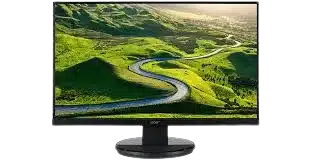
Acer’s KB272 G0bi is basically the definition of “simple but genuinely good,” especially if you want a big 27-inch screen without blowing your budget. The Full HD IPS panel gives you that nice balance of size, clarity, and color accuracy—99% sRGB is actually great at this price, so everything from gaming to Netflix to work looks clean and nicely saturated. Adaptive-Sync (FreeSync compatible) is doing the heavy lifting on smoothness, keeping your GPU and your monitor in sync so you avoid tearing and stuttering. Toss in a 1ms VRB response time and a refresh rate that goes up to 120Hz, and you’ve got a panel that holds up well for fast-moving games. It’s not meant to be an esports monster, but for everyday gaming and general use, it feels snappy and responsive.
Keyboard

A gaming keyboard is your control surface — it’s how you move, shoot, crouch, cast spells, and do everything else. While keyboards can get insanely overcomplicated, the truth is that only a handful of specs truly matter for gaming performance. I have a full guide on keyboards here, so you can take an in-depth look, but here’s the gist:
- Switch type — If you’re getting a mechanical keyboard (which is clickier), you should consider the switch type. More on that in my guide, but linear (red) or tactile (brown) are best no-brainer choices.
- Keyboard size — Consider what buttons you actually use and how much space you have on your desk. You can get either a full keyboard, TKL (no numpad), or 75% / 65% / 60%, which all lose different bits to make the keyboard smaller. This depends on what you need.
- Connection type — You can choose either wired or wireless. At a smaller budget, I’d go wired since the wireless tech is only good at higher prices (in my experience).
- Key rollover — Look for N-Key rollover (NKRO).
At a smaller budget, I wouldn’t concern myself too much with other specs. A basic keyboard will work. Don’t get too concerned about RGB either — it looks pretty (some people think, not me though), but it isn’t actually useful, so you can take it or leave it. You can use a classic membrane keyboard and unless you’re competitively gaming (esports, etc.), you won’t notice a difference.
Best Budget Keyboards
Redragon Mechanical Gaming Keyboard

The Redragon K671 mechanical gaming keyboard combines style, functionality, and durability for both work and gaming. Its 11 backlight options let you create the perfect ambiance, with adjustable brightness and speed across five levels, while double-injection ABS keycaps ensure clear illumination and precise typing. The hot-swappable linear red switches provide smooth, low-force keystrokes, ideal for RPGs, MMOs, and fast-paced gaming, and spare switches and keycaps are included for easy replacement. Full-key anti-ghosting ensures every keypress is registered, and 12 multimedia shortcuts give quick access to essential functions like volume, email, and calculator. Macro editing allows you to remap keys or combine multiple functions for maximum efficiency, while the LED backlight effects can be adjusted via software.
MageGee Typewriter Mechanical Gaming Keyboard
This one combines nostalgic design with modern functionality. Its round, plating punk keycaps and blue switches deliver a satisfying clicky-clacky typing experience, reminiscent of a classic typewriter. This full-size 104-key keyboard features anti-ghosting for responsive input across all keys, including F1-F12 function keys and a number pad, making it ideal for both typing and gaming. Multiple LED rainbow backlit modes can be customized using function keys, with adjustable brightness and speed, while double-shot injection molded keycaps ensure durability and clear illumination.
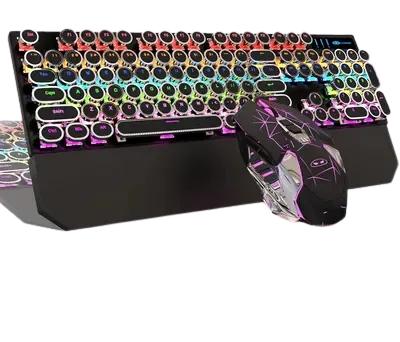
Black Shark RGB Mechanical Gaming Keyboard

This full-size 104-key wired keyboard is designed for both gaming and productivity, featuring conflict-free keys, a number pad, arrow keys, 12 multimedia shortcuts, and a Win-Lock function for efficient control. Its linear red switches deliver quiet, responsive keystrokes with low resistance, reducing finger fatigue during long sessions. Rainbow LED backlighting and a surrounding light bar offer 12 modes, five preset gaming effects, and three side light options for a dynamic, customizable look. Ergonomically designed with an adjustable bottom stand, U-shaped keycaps, and ladder-style layout, it keeps your wrists comfortable and fingers aligned for effortless typing.
Mouse
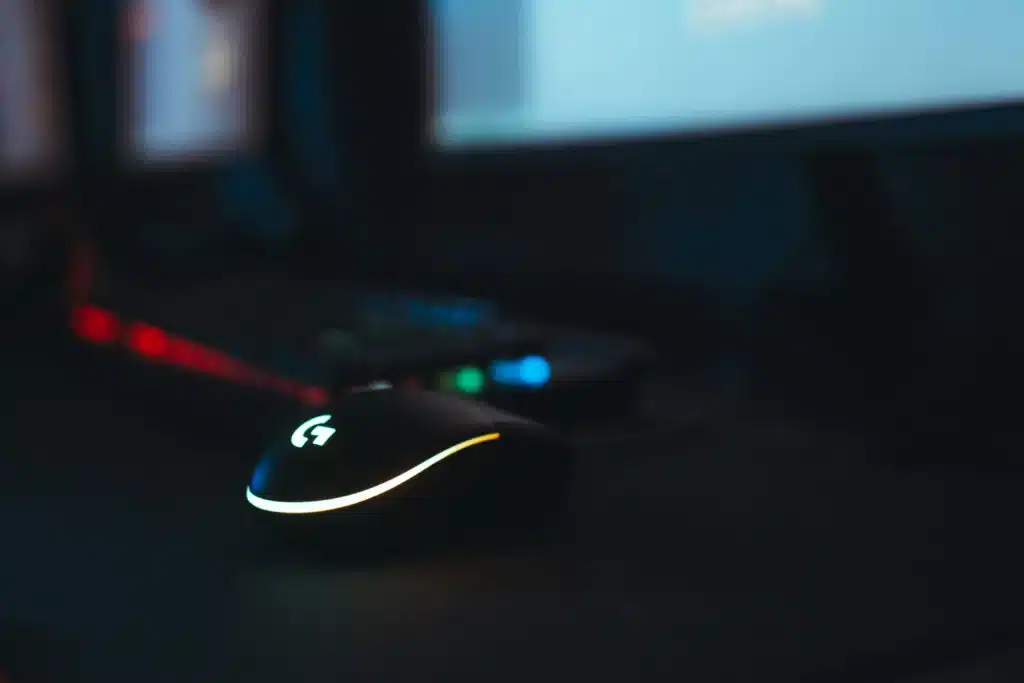
A mouse is probably more important than the keyboard, but if you’re shopping on a budget, you should know that almost any mouse will do. I have an in-depth guide on mouse specs and what to look for, in case you want more info, but here’s an overview:
- Sensor — You want an optical sensor. The brand itself is less important but Logitech’s sensors are great overall.
- Weight — This is important mostly if you’re (again) gaming competitively, but you should aim for a mouse that’s around 60 to 75g, unless you’re getting an MMO mouse, which is and should be heavier, though it all depends on your hand size.
- Shape and grip style — Measure your hand, go to this page, and insert your data; the website will give you options based on that.
- DPI & CPI — Ignore crazy marketing numbers like 26K DPI; you don’t need it (hardly anyone does). Go for something between 800 and 1600.
- Polling rate — 1000 Hz is plenty, but you can go for 2000 to 4000 Hz if you want a nicer mouse.
- Connectivity — At a budget, I’d go for a wired mouse because wireless tech still means higher price ranges. But Logitech still has some nice budget-ish options that are wireless if you really need it.
- Buttons and features — Only if you need this. For example, if you play MMOs or MOBAs exclusively, an MMO mouse will be helpful (but these are more expensive).
Best Budget Mice
Razer Orochi V2 Mobile Wireless Gaming Mouse

The Razer ultra-lightweight gaming mouse weighs just 60g (excluding battery) for effortless control. It offers two wireless modes—Bluetooth for work and low-latency Razer HyperSpeed Wireless for gaming—so you get the perfect balance between battery life and performance. With up to 950 hours on Bluetooth and 425 hours on HyperSpeed, this mouse keeps going for ages before needing new batteries, and it works with both AA and AAA batteries thanks to a hybrid slot for balanced weight distribution. Built with 2nd-gen Razer Mechanical Mouse Switches rated for 60 million clicks and a 5G Advanced 18K DPI optical sensor, it delivers crisp, precise tracking and responsive aim.
Logitech M196 Bluetooth Wireless Mouse
The Logitech M196 Bluetooth wireless mouse is a compact, travel-ready solution for laptops and tablets, offering quick pair-and-play Bluetooth connectivity with no dongle needed. Its lightweight, contoured design fits comfortably in either hand, making it perfect for on-the-go use. The mouse delivers precise, smooth cursor control on almost any surface thanks to optical tracking and line-by-line scrolling. Built with certified recycled plastic, it’s durable and eco-friendly, and its AA battery provides up to 12 months of reliable use with an auto-sleep feature to conserve power. Compact and versatile, the M196 works with most devices and operating systems, making it ideal for productivity, learning, or casual work anywhere.

Corsair NIGHTSWORD RGB Gaming Mouse

The CORSAIR gaming mouse combines precision, customization, and comfort for serious gamers. Its smart tunable weight system lets you adjust the mouse’s weight from 119g to 141g and fine-tune balance in real time, so it perfectly suits your grip. Equipped with a Pixart PMW3391 18,000 DPI optical sensor, it delivers ultra-accurate tracking with sensitivity adjustable in 1-DPI steps. The contoured design and high-performance rubber grips provide professional-level comfort inspired by pro sports equipment. With ten fully programmable buttons, you can set powerful macros and key remaps to gain an in-game advantage.
Keyboard + Mouse Combo Sets
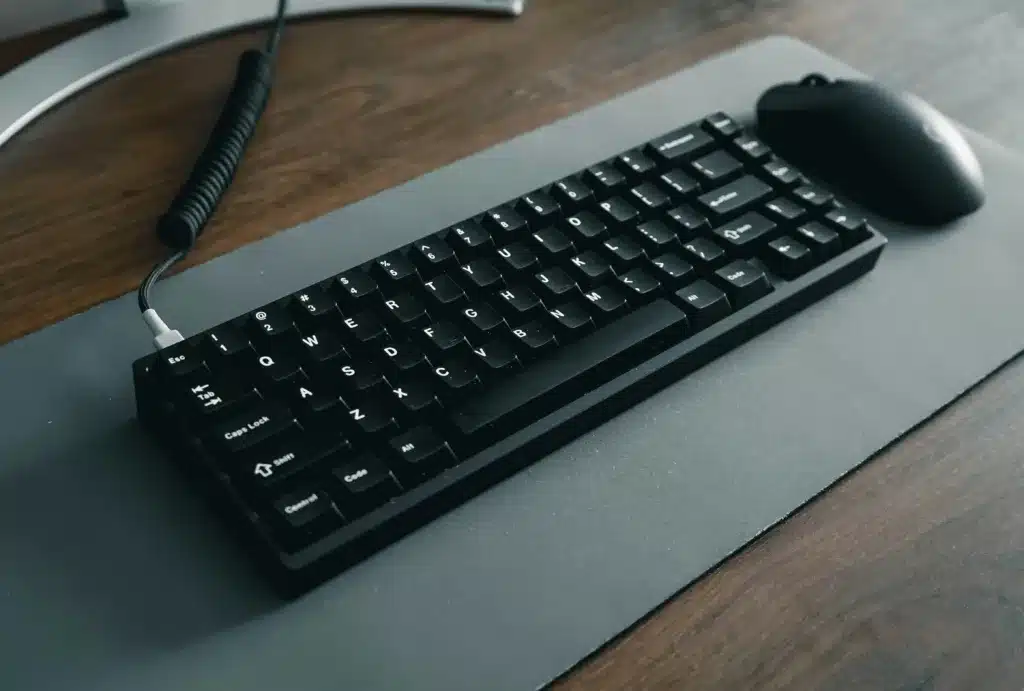
Keyboard-and-mouse bundles are basically the fast-food combo meal of PC peripherals: convenient, cheap, and surprisingly solid if you know what you’re getting into. Most kits focus on value first; simple membrane keyboards or entry-level mechanical switches paired with lightweight budget mice. You’re not getting top-tier switches, flawless sensor performance, or premium materials, but you are getting a matched set that works out of the box, looks cohesive on your desk, and usually costs less than buying each item separately.
That said, bundles tend to follow a pattern: the keyboard is “pretty good for the price,” while the mouse is the one that wears the price tag more obviously. It’s common to get a mouse with a basic optical sensor, limited buttons, and no real tuning options. If you’re a competitive FPS player who obsesses over tracking and flick precision, skip the combo and choose your mouse separately. But for casual gaming, MMOs, RPGs, or anyone building a first setup on a tight budget, a bundle can be fantastic value.
Overall, these kits make the most sense when you’re starting from zero, want a unified aesthetic, or just don’t want to overthink your gear. They won’t give you the “forever keyboard” or a high-end esports mouse, but they will get you gaming comfortably for the lowest possible spend, and that’s exactly their job.
Best Keyboard + Mouse Bundles
RedThunder K10 Wireless Gaming Keyboard and Mouse Combo

The RedThunder K10 wireless keyboard and mouse combo has high-speed 2.4G wireless transmission for smooth, lag-free performance. Both the keyboard and mouse are rechargeable, with smart energy-saving features that put them to sleep after 2 minutes of inactivity, and long battery life that keeps you going for hours. The keyboard features customizable rainbow backlighting with multiple breathing and static modes, while the mouse cycles through seven colors. Built to last, the keyboard keys support up to 10 million presses with durable ABS keycaps, and the mouse is ergonomically designed with an anti-sweat, non-slip finish for precise control. Setup is plug-and-play with a shared USB receiver, making it simple to get started right away.
MOFII Wireless Keyboard and Mouse Combo
The MOFII wireless keyboard and mouse combo brings both style and practicality to your desktop, featuring a full-size colorful keyboard with numeric keypad and a contoured mouse for comfortable long-term use. Its reliable 2.4G wireless connection provides stable, interference-free performance up to 10 meters, and setup is simple with plug-and-play functionality—just remember to remove the receiver hidden under the mouse. The keyboard’s ergonomic design includes a foldable stand and non-slip pads to reduce wrist strain, while the mouse fits naturally in your hand for hours of work or play. Both devices have an auto-sleep function that conserves battery, giving up to 18 months of use per AA battery depending on usage.

AULA Keyboard, T102 104 Keys Gaming Keyboard and Mouse Combo

The AULA keyboard and mouse combo combines style, durability, and performance for both gaming and work. Its rainbow backlit keyboard and RGB mouse let you customize illumination with three modes and three brightness levels, or turn the lights off if you prefer. Built with an aluminum alloy panel and ergonomic 7° design, the keyboard is sturdy and comfortable, while 2.0mm keystrokes ensure fast response and smooth typing. Practical touches include a phone and pen holder, floating keycaps for easy cleaning, and plug-and-play setup with no extra software required. Multimedia keys, anti-ghosting support for up to 26 simultaneous keys, adjustable mouse DPI (1200–7200), and a WIN key lock make it ideal for gaming precision and workflow efficiency.
Desk

A good gaming desk sets the stage for your whole setup. The main things that matter are size, stability, and comfort. You want a desk that fits your monitor, keyboard, mouse, and any accessories without feeling cramped, and that doesn’t wobble. Depth is especially important for larger mouse movements.
Cable management features, like grommets, trays, or hooks, help keep your setup tidy and reduce clutter. Adjustable desks, including motorized or manual height options, can be nice for switching between sitting and standing, but they’re not necessary for most budget builds.
For aesthetics, many gaming desks include built-in RGB lighting or bold designs, but this is purely optional. At the end of the day, a good gaming desk is one that comfortably fits your gear, stays steady under use, and has enough surface space to game efficiently—extra flair is just bonus. But if you want more desk guidelines with detailed size recs and formulas, check out my guide here.
Best Budget Desks
Huuger 47 Inch Computer Desk

This black gaming desk combines style, functionality, and convenience, starting with built-in RGB LED light strips that set the mood. You can control the lights with a smart controller offering 12 scene modes and 3 brightness levels, or use the app to explore over 60,000 colors, sync with music, and set timers. The desk also comes with a monitor stand that includes 4 AC outlets, 2 USB ports, and a Type-C port. Four reversible fabric drawers provide ample storage for books, gaming gear, or office essentials, helping you stay organized.
Homieasy Small Gaming Desk
The Homieasy L-shaped gaming desk brings style, organization, and convenience together in one setup. Its under-shelf LED strip offers 6,000 colors, multiple modes, and music-sync functionality. The desk includes a DIY pegboard with 4-S hooks and two side headphone hooks, keeping accessories like headphones, keyboards, and collectibles within easy reach. A built-in charging station with 3 outlets and 2 USB ports eliminates the need to crawl under the desk, and the removable monitor stand improves posture while saving desktop space. Storage is versatile, with reversible top and bottom shelves—including a mesh shelf with 3 adjustable heights—to suit your setup and needs. Built with a premium steel frame, carbon fiber MDF board, and X-brace rods for extra stability, this desk is sturdy, stylish, and easy to assemble with all parts and tools included.

Huuger 63 x 24 inch Desk

This versatile gaming desk comes in five colors and multiple sizes, from 47.2 to 63 inches, making it easy to match your home or office setup. Its 0.95-inch thick desktop and 1.97-inch metal frame provide a sturdy, spacious work surface, perfect for gaming, remote work, or any desk-based tasks, while offering plenty of legroom for comfort. Reinforced corners and adjustable feet ensure stability even on uneven floors. A built-in power strip with 4 outlets, 2 USB ports, and a Type-C port keeps all your devices charged, and it can be mounted on either side for maximum flexibility.
Chair

Chairs are all about comfort, support, and posture. Since you’ll be spending hours sitting, you want a chair that helps you stay comfortable without causing back or neck pain. Look for adjustable features like seat height, armrests, and tilt angle, so you can find a position that suits your body and desk setup. Lumbar and neck support cushions are nice additions, but these tend to be more expensive.
Material and build quality matter too. Mesh chairs are breathable and keep you cool, while leather (or PU leather) chairs are more stylish but can get warm over time. The frame should be sturdy, with a strong base and smooth-rolling casters that work on your floor type. Don’t forget weight capacity and seat depth; your chair should support you comfortably without feeling too small or cramped.
While flashy racing-style gaming chairs with RGB lighting and bold colors are popular, comfort and ergonomics should always come first. A simple, well-built chair can make a bigger difference in your gaming experience than any extra styling, letting you focus on the game without strain or discomfort.
I have a full guide on chairs here, along with measurement formulas and how to find the right one without actually trying one out.
Best Budget Chairs
Marsail Ergonomic Office Chair

The Marsail ergonomic desk chair is built for long hours of comfort and support, featuring a contoured S-shaped backrest that encourages proper spine alignment. It offers fully adjustable features, including a 2D headrest, reclining back from 90° to 120°, 2D flip-up armrests, and a seat height range of 15.7″ to 19.7″, making it easy to customize for users of different heights. The breathable mesh backrest keeps air flowing to prevent overheating, while the adaptable lumbar support moves 0.8″ forward/backward and 1.2″ up/down for precise lower-back alignment. Flip-up armrests let you slide the chair under your desk when not in use, saving space without sacrificing comfort. Built for durability, it has a Class 3 SGS gas lift, a 27.6″ steel base, and smooth 360° casters, supporting up to 300 lbs. BIFMA and SGS certifications ensure the chair is safe, reliable, and long-lasting for both work and gaming.
Monhey Office Chair Ergonomic Desk Chair
The Monhey ergonomic office chair is designed to support your spine and relieve back, waist, and sciatic discomfort during long periods of sitting, with an adjustable back support that moves up and down 1.2″ to promote healthy posture. The breathable mesh back and high-density seat cushion keep you cool and comfortable throughout the day. The chair is highly adjustable: the headrest rotates 45° and is detachable, the swing function can be locked upright, and the 2D armrests flip up to save space. Built to last, it features iron feet, SGS-certified gas lift, silent casters, and a 360° rotating base, supporting up to 260lbs while tilting from 90° to 130°.

GTRACING Gaming Chair

The Gtracing gaming chair is built to last, using high-quality materials like a thick padded seat, sturdy metal frame, and a heavy-duty base for stability, all wrapped in durable PU leather. It’s designed for versatility, making it ideal for gaming, working, or studying, with comfort and support that hold up during long sessions. Adjustable features let you customize your setup: the 3D armrests move in multiple directions, the seat height is fully adjustable, and the large reclining angle helps you relax when you need a break. The 360-degree swivel adds flexibility, so you can reach different areas of your desk or gaming setup without strain. Smooth nylon casters glide across floors without damage, combining practicality with premium design.
Headsets

A quality headset can help you pinpoint footsteps in shooters, immerse yourself in cinematic game worlds, and communicate clearly with teammates. The key things to focus on are sound quality, microphone clarity, comfort, and connectivity.
Open-back headsets often provide more natural, spacious sound but leak audio and let outside noise in. Closed-back headsets are quieter for others around you and block external noise, but may feel a little “boxed in.”Look for a detachable or retractable mic if you’ll also use the headset for music or streaming.
Specs to aim for in a gaming headset:
- Frequency response: 20Hz–20kHz (standard)
- Impedance: 32–50Ω for PC gaming
- Microphone: Unidirectional/dynamic for noise rejection
- Driver size: 40mm+ for fuller sound
- Comfort: Adjustable headband, memory foam ear cups
- Connectivity: USB or 3.5mm (wired), 2.4GHz or Bluetooth (wireless)
- Optional extras: Detachable mic, surround sound (virtual 7.1), inline controls
For most gamers, a headset in the $50–$120 range hits the sweet spot for sound, mic clarity, and comfort without breaking the bank. High-end options above $150 offer premium materials, wireless convenience, and richer audio, but aren’t strictly necessary for great gaming performance.
Best Budget Headsets
acer Wireless Gaming Headset

This gaming headset is built for clarity and comfort, starting with a 2.4GHz wireless connection that keeps latency under 15ms. Its 50mm drivers deliver immersive 3D stereo sound across 20Hz–20kHz, making footsteps, gunfire, and movement direction easy to pinpoint for a real tactical edge. Battery life is ridiculous: up to 80 hours on 2.4GHz or 100 hours via Bluetooth, with a 10-minute quick charge giving you three hours of play, so it’ll easily survive long gaming sessions or travel. Comfort isn’t sacrificed either—the headset is 20% lighter than standard models and has oversized memory foam ear cushions that stay breathable and cool for hours. The noise-canceling mic keeps your voice clear while cutting out background sounds, with a 270° adjustable boom and one-tap mute for convenience. Plus, it works with a wide range of devices, including PS5, PS4, PC, Mac, and mobile, though it’s not compatible with Xbox.
Razer BlackShark V2 X Gaming Headset
The BlackShark V2X is a lightweight gaming headset built for comfort and precision, weighing just 240g with breathable foam ear cushions that make long sessions easy on your ears. Its advanced passive noise cancellation and closed earcups block out distractions, while the Triforce Titanium 50mm drivers deliver crisp highs, rich mids, and powerful lows for clear, immersive audio. The Razer HyperClear cardioid mic focuses on your voice while reducing background noise, and the headset works across pretty much every platform—PC, Mac, PS4, Xbox One, and Nintendo Switch—with a simple 3.5mm connection.

Logitech G432 Wired Gaming Headset

These on-ear headphones are designed for immersive gaming, with large 50mm drivers delivering clear, powerful sound across the full 20Hz–20kHz range. Advanced DTS Headphone:X 2.0 surround sound adds precise positional audio, letting you hear every footstep, gunshot, and in-game cue in 3D detail. The flip-to-mute 6mm mic and easy-access volume controls keep things simple during intense sessions. Comfort is covered with premium leatherette ear pads and headband, so long hours won’t wear you down. They connect easily to PCs, consoles, and mobile devices via 3.5mm or USB DAC input, making them versatile for all your gaming setups.
Mics

A good gaming microphone can make a huge difference if you’re streaming, recording, or just want clear voice chat in multiplayer games. Unlike headsets, which include a basic mic, a standalone microphone usually provides much cleaner sound and less background noise, which can make your voice easier to understand and more professional-sounding. Overall what I think you need is:
- Type: Dynamic for general gaming because it works better in untreated rooms
- Frequency response: 20Hz–20kHz for full-range voice capture
- Polar pattern: Cardioid
- Connectivity: USB
- Extras: Onboard mute, gain control, included stand or boom arm
For most gamers, a USB dynamic microphone in the $50–$100 range offers excellent clarity and is perfect for voice chat, Discord calls, or casual streaming. If you’re streaming professionally or recording podcasts, an XLR mic with an interface gives more control and better audio quality, but it’s not necessary for everyday gaming.
Best Budget Mics
MAONO XLR/USB Gaming Microphone Kit

The MAONO PD100XS is a gaming and streaming microphone that seriously steps up your audio game, offering a high 24-bit/48kHz sampling rate and a wide 48Hz–16kHz frequency response. Its custom cardioid capsule and double noise cancellation make it great at isolating your voice, even in noisy rooms. The USB version adds fully adjustable RGB lighting with multiple colors and effects. Muting is effortless with the soft-touch tap button, which keeps things simple during live gameplay or recordings. You get flexible connectivity too: XLR for pro setups with mixers and audio interfaces, or USB for quick plug-and-play on PC or consoles.
MAONO USB/XLR Dynamic Microphone
The MAONO PD100X is a gaming and streaming microphone that really brings your voice to life, thanks to its 24-bit/48kHz sampling rate and 40Hz–16kHz frequency range. Its custom cardioid capsule and dual noise-cancellation system make it great at cutting out background noise, so even in loud rooms your voice comes through clean. This one is smaller and more practical overall, less techy, and without the arm, but perfect for smaller setups.

UGREEN Gaming Microphone

This gaming microphone delivers seriously clear audio, supporting up to 96kHz/24-bit for rich, detailed sound whether you’re streaming, gaming, or on a call. Its cardioid pattern keeps the focus on your voice, and the advanced DSP with adaptive noise suppression cuts out background noise, so even a busy room won’t mess with your clarity. You get full control right on the mic, with a one-tap mute button, a gain knob for volume adjustments, and customizable RGB lighting to match your setup or mood. The included shock mount and pop filter keep keyboard thumps and plosives from ruining your audio, while real-time monitoring through the 3.5mm jack ensures you always sound perfect.
Headphones

Unlike headsets with a built-in mic, standalone headphones focus purely on sound quality, providing richer audio and more precise positional cues. This is especially important for FPS games where footsteps and directional sounds matter. I have a full guide on headphones for gaming here but here’s the short of it:
- Driver size: 40mm+ for fuller sound
- Frequency response: 20Hz–20kHz
- Impedance: 32–50Ω for PC gaming
- Connectivity: 3.5mm, USB, or 2.4GHz wireless
- Comfort: Padded ear cups, adjustable headband
- Optional: Open-back (more natural sound), closed-back (better noise isolation), detachable cable
For most gamers, a pair in the $50–$120 range provides excellent sound, comfort, and durability. Higher-end models can offer premium audio and materials, but for budget or mid-range gaming, you can get immersive and accurate sound without overspending.
Best Budget Headphones
SteelSeries Arctis Nova 1 Multi-System Gaming Headset

These headphones are built for players who actually care about great audio instead of settling for the usual “good enough.” They use the Nova Acoustic System with high-fidelity drivers, and you can tweak the sound however you like thanks to a proper parametric EQ—something you usually only see in pro setups. You also get full 360-degree spatial audio, which makes it easier to pick up footsteps, reloads, and other positional cues in games that rely on awareness. The fit is super adjustable with rotating earcups, a soft band, and breathable cushions, so they stay comfortable even during long sessions. The microphone cancels out a surprising amount of background noise and tucks neatly into the earcup when you don’t need it. And since they connect through a simple 3.5mm jack, they work with pretty much anything: PC, consoles, the Switch, or even your phone.
EKSA E900 Pro USB Gaming Headset for PC
These headphones give you a surprising amount of flexibility for the price, thanks to their dual wired design—both USB and 3.5mm cables are included, so you can swap between devices without juggling adapters. You get full 7.1 virtual surround sound on PC, which makes directional audio in games feel more dramatic and helps you pick out footsteps and other subtle cues. The detachable mic is nicely sensitive, cutting out background noise well enough for clear comms, and it even has a quick mute switch. Comfort is clearly a priority here: the headband spreads weight evenly, and the memory-foam-style ear cushions make long sessions feel pretty effortless. They play nicely with just about any device—PC, console, or mobile—and you also get a generous two-year warranty, which is always reassuring with budget-friendly gear.

Philips SHP6000 Wired Headphones

These headphones have full High-Resolution Audio support that goes far beyond standard CD quality. They use 40mm neodymium drivers, which deliver a clean, detailed sound that works beautifully for studio work, podcasting, or just zoning out with your favorite albums. The headband is fully cushioned, and the soft, over-ear pads do a great job keeping outside noise at bay. You also get a generous 3-meter cable that’s perfect whether you’re at your desk, plugged into an interface, or just lounging on the couch, and the single-sided design keeps tangles to a minimum. They even include a 3.5mm to 6.3mm adapter, so you can hook them up to pretty much any audio gear without thinking twice.
Speakers

While headsets dominate gaming setups, a good set of speakers can be a great alternative if you prefer open sound, want to share audio with others, or just don’t like wearing headphones all day.
Specs to aim for:
- Power: 20–50W RMS is enough for most gaming desks
- Frequency response: 50Hz–20kHz (or wider if you want deep bass)
- Speaker setup: 2.0 for simple setups, 2.1 for bass-heavy games
- Connectivity: 3.5mm, USB, or Bluetooth
- Extras: Volume control, headphone passthrough, and subwoofer adjustment are handy
For budget gamers, a compact 2.1 speaker system gives great sound without breaking the bank. If you want a premium experience, a 2.1 or 5.1 setup can fill your room with immersive audio, but even basic stereo speakers will vastly improve game sound compared to your PC’s built-in speakers.
Best Budget Speakers
Detachable 2-in-1, RGB Speakers

These look so cool! You can keep them separate or attach them so they look like one soundbar. They have a USB and Bluetooth mode, and 6 light setups, so you can choose your mood. Plus, they’re really inexpensive and would fit into any budget.
Amazon Basics Computer Speakers for Desktop
These are, as the name says, basic, but also slightly better than the ones above. They don’t look impressive, but they have a frequency range of 68 Hz – 20 KHz, and they work well. If you don’t want the RGB look but something more subtle, these are a great choice.
OHAYO 60W Computer Speakers

These are more powerful, so they come with a slightly higher price tag. You get a 0.75-inch carbon fiber silk dome tweeter and a 3-inch carbon fiber full-range driver, in a really slick design of MDF wood, which means better, clearer sound. If you want something better than the cheapest option, these are fantastic.
Personalization
Personalization is what transforms your desk into a setup. Ideally, it should reflect your taste, your vibe, and your workflow. It boosts comfort, enjoyment, and even productivity. Best of all, personalization doesn’t have to be expensive, but the small touches can completely change the feel of your space.
Desk Mats
Desk mats are one of the simplest, most impactful upgrades you can add. They protect your desk, give you a smooth surface for your mouse, and tie the whole look together. A good desk mat also absorbs sound from your keyboard and helps your desk feel less cluttered since it visually unifies your gear.
Here’s what to look for:
- Size: Aim for “extended” mats (covering keyboard + mouse). The smaller ones are also great, but the extended ones look much better.
- Material: Fabric mats give smooth mouse glide; PU leather looks clean and wipes easily.
- Stitching: Look for stitched edges (they prevent fraying).
- Thickness: 3–4mm mats feel more premium and comfortable.
- Design: Neutrals for minimal setups, bold colors/artwork for personality.
Budget mats around $10–$20 look great and perform just fine. Premium brands (like NovelKeys, Glorious, or Odin Gaming) offer higher-end stitching and better feel but aren’t mandatory.
Lighting
Lighting instantly elevates a gaming setup. Whether you want a cozy vibe, a futuristic glow, or a clean workspace aesthetic, lighting gives shape and atmosphere to your desk. Even a simple RGB strip can make your whole setup look intentional and complete.
If you want RGB light strips, look for adjustable brightness, multiple color modes, and diffusers for softer light. You can also get LED bars which add some vertical glow and can sync up with your monitor. If you want something for the whole room, you can consider smart bulbs which let you control the lighting to match your mood. Or if you don’t like “big lights”, you can go for a nice lamp or two.
Decor
Decor is where your personality really shines. It sets the tone: cozy, dark and moody, minimal, colorful, anime-inspired, industrial, whatever your taste may be. Unlike hardware, decor is purely about expression.
Get decor depending on what vibes you want.
- For a minimal setup, choose neutral colors, a plant (fake if you’re bad at plants), soft white lighting, and lots of cable management.
- If you want something more futuristic, use LED strips, geometric shelves and figurines, or even one of those mats with RGB.
- For a cozy setup, choose warm lamps, lots of wood and soft colors, plants, candles and small artwork.
- If you like a good theme or want your space to reflect your interests, pick some nice posters (of your favorite anime or game), get some figures and collectibles, and make sure your desk mat matches your theme.
- For an industrial-inspired setup, choose dark and matte accessories, exposed metal and dark wood, and more amber lighting.
Decor doesn’t have to be expensive — even one framed poster or a plant can completely change the mood of the setup. The trick is choosing a palette and sticking to it so everything feels cohesive. But you can also go wild and mix and match, it’s up to you. Don’t get everything at once either. Pick something that you like and then build on it as you go, and as you collect more money. It might be even more fun that way, there’s always something to look forward to!
Gaming Laptops: Worth It?
If you want to get just one thing, then a gaming laptop might be worth considering. Keep in mind, a good laptop you can actually play games on (and not just games like Stardew Valley, Terraria, etc.) will cost you around $1000, so it’s not exactly a budget buy, but it does have some perks. For one, you don’t have to think about mice, keyboards, monitors, etc. It’s also very portable, which is useful if you plan on moving around a lot, or even if you’re a student.
It’s a decent option if you really don’t want to think about this too much, and want something plug and play. Check out my favorite picks below.
Best Budget Gaming Laptops
ASUS Vivobook 16 Laptop

This is the cheapest one I could find that would work for gaming. It’s under $500 and you can expect:
— An integrated Windows 11 Home
— 16GB RAM and 512GB SSD
— Integrated Qualcomm Adreno GPU
— Qualcomm Snapdragon S4 MSM8270
So you can literally buy it and play games on it right out of the box. It fits even into the tiniest budgets, which is a great thing.
Acer Nitro V Gaming Laptop
If your budget is slightly higher and you want something… more, then check out this Acer Nitro V Gaming Laptop. It has:
- Intel Core i7-13620H processor
- GeForce RTX 4050 graphic card
- 165Hz refresh rate screen
- 16GB DDR5 Memory (2 DDR5 Slots Total, Maximum 32GB); 1TB PCIe Gen 4 SSD card
And all of that for under $800. Getting a monitor and a PC and peripherals at that price is arguably improbable, but you can get it all in this one device, which is great if you want to save up but still play games like a pro.

ASUS TUF Gaming F16 (2024) Gaming Laptop

This is priced similarly to the previous one, so you can choose either one. This one is maybe $50 cheaper (which could be a great saving for you if you want to get some decor or an extra mouse), but you get:
- Intel Core 5 210H processor
- NVIDIA GeForce RTX 4050 GPU
- 144Hz display
- 512 GB SSD
- 8GB RAM
It’s a decent gaming laptop, and my brother actually has it — didn’t have any issues playing games on it. So, I’d recommend it.
Should you consider handhelds?
One option, if you want to game but also stay within a budget, is to get a handheld. And I know that this is not a PC and it’s not quite the same, but a handheld will allow you to play all of your favorite PC games at a reasonable budget. It’s great if all you want a PC for is for gaming.
I’ve been using a Steam Deck for almost two years now, and it’s a great little device. I didn’t have any issues playing all of my favorites, though maybe the smaller screen may take some getting used to. But heck, I played Baldur’s Gate 3, Hades, Bloons TD 6, Expedition 33 and more, all on this device, so I have no complaints.
Getting a handheld means you buy just the one thing and then you’re done. No need for a mouse, keyboard, desk, chair, etc. You can game from the comfort of your bed. So, here are some great handhelds you should consider if this seems like an easier option:
Steam Deck

Steam Deck is a lovely little device that lets you play all of your PC games on a smaller screen. They used to be very expensive, but with more handhelds coming out (and time passing), they’ve gotten pretty affordable and widely available. The screen is 7.4” diagonal, and it has up to 90Hz refresh rate, with 1000 nits of peak brightness (HDR). You get 512GB NVMe SSD storage too, and it runs on SteamOS. On a single charge, you get 3-12 hours of gameplay, depending on what game you play.
Nintendo Switch
We all know what the Switch is, right? You get a 6.2” LCD screen, joy-con controllers and plenty of fun. The only downside is that you won’t be able to play PC games, but if you play mainly cozy games, this is your best bet.

ROG Ally

ROG Ally is an Asus device that has now partnered with Xbox, and you can get a 3-month Game Pass to play any game you’d like. It has a 7” 1080p 120Hz touchscreen, and 512GB SSD, so it’s pretty similar to the Steam Deck. It’s a pretty good deal, I have to say — and not that expensive at all.
FAQs
It’ll be tight, but you can get a decent gaming setup for under $1000 if you’re willing to compromise. Your setup won’t look like the ones you see on social media, but it will work. It’s a good starting point either way, and you can invest more in less relevant parts (desk, chair, aesthetics) later on, while investing more in things that actually matter (PC, monitor, etc.).
You can buy used PC parts — in fact, many people do — but you have to be very careful with this, as with everything used. If you’re new to building PCs and the market of used PC parts, I wouldn’t recommend it.
Not at all! Mechanical keyboards are really nice and clicky (and more durable), but you can game on literally any old keyboard you have and it won’t make a huge difference in your experience unless you’re gaming competitively.
My honest opinion is that you should invest in a good desk and chair first if you end up spending most of your budget on the PC and monitor. These may not seem that big of a deal, but trust me, it’ll not only make your setup look great and you feel better in your space, but they’re also life-savers for your posture, spine, and overall health.
Pavle is the founder of PlayForge and its lead writer and reviewer, covering PC, PS5, and mobile games, a with a focus on RPGs, MMOs, FPS games, and more. He’s been gaming since the PS2 days and now writes in-depth reviews and guides to help players find their next obsession and get gaming insights from real players, not just critics. His reviews are honest and transparent, but he always tries to stay positive, because in his opinion, almost any game can be fun if you look at it the right way.
In his free time, he likes to (obviously) play more games, spend time with his family, theorycraft about various media with his wife, and watch anime. So yes, he’s a complete nerd, even if he’ll never admit it.