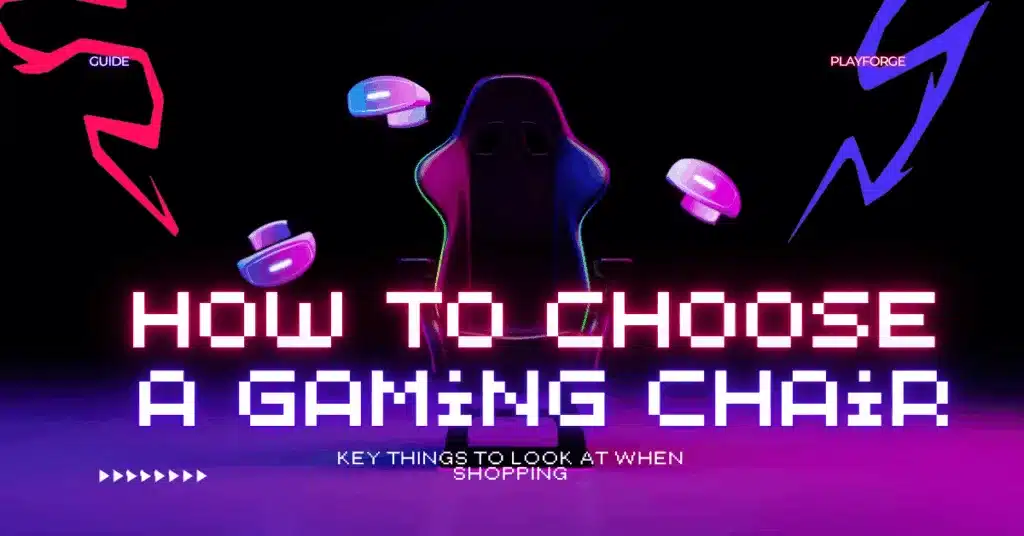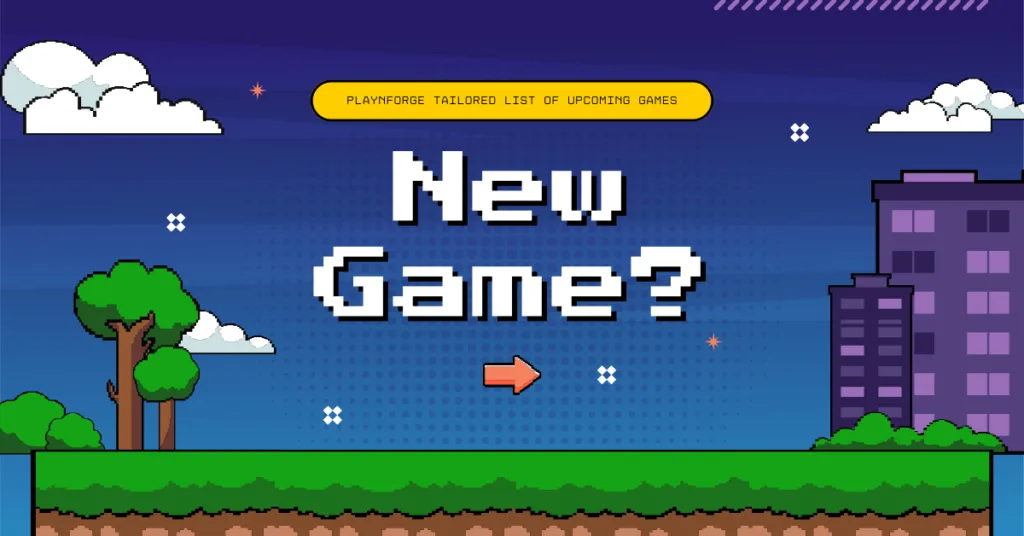Every gamer I know obsesses over their mouse sensor, their keyboard switches… and then sits 6 hours a night in a $79 squeak machine. And yes, I am one of those people. But I recently turned thirty, which means my back can only take so much now. Which means a better chair is required.
And if you’re in the same boat, welcome to the guide — this is where I take you through everything you need to pay attention to before buying a chair, from fit and lumbar support to how your chair actually needs to fit your space in general.
We’ll go step by step:
- what “fit” means in practice (and how to measure yourself in 60 seconds)
- the ergonomics that actually matter
- which materials last, which ones peel, which ones heat you like a rotisserie chicken
- and how to set your chair up once you have it
By the end you will know exactly which chair size + style you should target, and you’ll have a buying checklist that will save you money, pain, and hours of scrolling through Reddit threads arguing about PU leather.
Quick decision checklist
If you only read one section in this entire article… this is the one. You want a chair that fits your body first, and your desk second. Everything else (RGB, “premium PU leather”, brand, whatever) is secondary.
So, before you add anything to cart, check these six things:
- Seat size matches your body. If your hips are wide or you like sitting cross-legged → you’ll hate narrow bucket seats. Measure your hip width and make sure the “effective seat width” is wider than that. (We show you how in the next section — it’s easy.)
- Adjustable lumbar that moves to where your lower back curve is. A fixed lumbar “bump” is a coin flip.
- Armrests adjust in at least 3 directions (3D or 4D). This is non-negotiable if you type a lot or use low sensitivity in shooters.
- Seat height range fits your desk height + your leg length. If your knees are higher than your hips → you’re in pain.
- Breathability that matches how warm of a gamer you are. If you sweat when gaming → skip PU leather. Fabric or mesh is better.
- Warranty + parts availability. Chairs get squeaky and dumb stuff breaks. A good brand will sell replacement armrests / casters / gas lifts.
And if a chair fails any one of those boxes, just don’t buy it, no matter how great it looks.
Which type of chair is right for you?
There isn’t “one” gaming chair, though what most people have in mind when they say this is the classic “racing style/bucket seat” chair. But if you spend a lot of time in it and want to be comfy, you’re not limited to just that one type, no matter how cool it looks. There are four main species — and each exists because a different type of gamer wants a different type of experience.
1) Racing-style (bucket seat) — the classic “gaming chair look”

All of reddit will tell you that these chairs suck and you should avoid them. That same reddit will also tell you to get a Herman Miller when you’re looking for budget chairs, though, so take what they say with a grain of salt.
They’re not entirely wrong in that these chairs are not the best, especially if you’re getting a cheap one, but there are also many great ones out there. I ended up buying one, because it was in my budget and ticked all of my boxes, and I’ve been using it for a few months without regret. It’s probably the most comfy chair I ever had.
My genuine recommendation based on experience — because I had a few of these that cost less than $100 — avoid them if your budget is smaller. You can get a much better regular office or mesh chair at a lower price and get much more out of it.
One way or another, you need to be careful. Make sure that you check and watch out for:
- Narrow seats
- Aggressive wings on seats that dig into your thighs
- Cheap PU leather that will break the first time you sweat a bit more (these types are better with textile material)
2) Ergonomic office-style

This is where you’ll find the best budget chairs for gaming. They look boring, but do wonders for your spine, and there are so many great inexpensive ones. These are perfect if you work from home, write a lot or generally spend a lot of time in front of your PC. I had one of these before, and it was really great for a really long time, until my kids broke it.
They’re usually built by companies that have ergonomic R&D departments, which means you’ll get the benefit of the best ergonomics, if not the coolest esports branding.
The only problem here is that they can look really bland, but that’s mostly aesthetic, and you can fix it easily by finding one you can tolerate. Plus, your priority should be comfort.
3) Mesh task chair — for the hot gamer who runs warm

And wouldn’t you know it — I had one of these too! I sweat a lot when I play games, and leather does not work for me, especially not in the summer, not even with air conditioning cranked up. So, if you’re like me, and you sweat a lot, these are your best buddy.
On the comfort scale, I’d say these are a bit mid — don’t expect to take a nap in one, but your back will like it. You can find them really cheap too. For example, one of the most beloved budget chairs on reddit is the IKEA Marcus chair. I haven’t tried that one, but some people swear by it.
The only thing I’d look out for are the bargain mesh chairs where the seat feels like drum skin and offers zero comfort.
4) Living room chairs (rockers, swivel pedestal, loungers)

Finally, you can also go for one of the living room chair types. There are so many out there, you can take your pick. I personally wouldn’t — and haven’t — used one of these for PC gaming, but if you want one for console or handheld gaming, this is your best bet. I have an arm chair that has a leg-lift mechanism and I adore it when I have time for my PS5.
But if you need something for your desk, I’d stay away from these. They’re typically low, have no height adjustability, no armrest flexibility and zero ergonomics.
So, which is for you?
If you’re at a desk 90% of the time → ergonomic office-style or mesh is the smart adult move.
If aesthetics really matter (camera on, streaming, personal style) → racing-style is okay… IF the size fits.
If you’re console/lounge primary → rocker or pedestal is honestly better.
Body fit & sizing
In chair shopping, the seat matters most (trust me, your butt will thank you). If the seat dimensions don’t match your body, the rest cannot compensate. And here’s the thing almost nobody online tells you: Gaming chairs don’t have standardized sizing. There is no universal S/M/L.
The 5 measurements that matter
Grab a tape measure. This takes 45–60 seconds.
| What to measure | How to measure | Why it matters |
| 1) Hip width | measure your widest point while seated on a firm surface | determines minimum seat width needed |
| 2) Thigh depth (front of hip → back of knee) | seated, upright, feet flat | determines ideal seat depth (too deep = slouching) |
| 3) Height (or inseam) | standing height is fine; inseam if you want to be precise | determines whether seat will go high/low enough |
| 4) Desk height | floor → top of desk | determines necessary seat height range |
| 5) Arm-to-desk height | seated, elbow angle ~90–100° | determines if armrests can actually meet your forearms at desk level |
How to convert your numbers into “does this chair even fit?”
- Seat width rule of thumb: Your hip width + 2–4 cm on each side = minimum seat width.
- Seat depth rule of thumb: You want 3–6 cm of clearance between the front of seat → back of knee. If the seat is too deep, you’ll slide forward → destroys lumbar.
- Seat height rule of thumb: When feet are flat, knees slightly below hip line. This is usually achieved when seat height = ~25–30% of your total height (this is a heuristic — ranges vary — but it’s a good quick screen).
- Armrest height rule of thumb:When arms are resting, shoulders are not shrugged. Arms should float just above desk height or meet desk height, not below it.
Example
Let’s say your hip width is 42 cm. You need a minimum seat width of 42 + 2 + 2 = 46 cm. If a racing style chair says “seat width 39 cm” is a guaranteed mismatch. It does not matter how “premium” the foam is.
Two categories to be aware of
Standard size chairs usually work well if:
- height 160–185 cm
- hip width < 40–42 cm
- you sit traditionally (not cross-legged)
XL / Big & Tall chairs matter if:
- height > 185 cm
- hip width ≥ 42 cm
- you fidget and sit sideways / cross-legged / “w” shape a lot
The ergonomics checklist — what actually matters
You’ve got your body measurements. Great. Now let’s talk about the main ergonomic features you need to look for.
1) Seat Height & Gas Lift
Proper seat height ensures your knees are slightly below your hips and feet rest flat on the floor — the cornerstone of good posture.
What to look for:
- Gas lift class 4 (industrial grade) recommended.
- Seat height range should fit your leg length + desk.
It’s a red flag if a chair says “universal fit” without listing height range and it’s probably too cheap to be true.
2) Seat Depth & Width
The seat depth is the distance from the backrest to the front edge, and the seat width is the usable sitting surface, not the total external width.
Why it matters:
- Too deep → your back doesn’t touch lumbar support.
- Too shallow → you sit on the edge and slide forward constantly.
A good rule of thumb is to have 3–6 cm clearance from back of knee to seat edge; width should exceed hip width + 4–5 cm.
3) Lumbar Support
There are a bunch of different lumbar support types like built-in adjustable, removable cushion, or fixed bump. Lumbar support maintains the spine’s natural S-curve. Without it, your lumbar collapses and you can get lower back pain.
My recommendation is to get an adjustable built-in lumbar because it beats a removable pillow every time. You want movement along the vertical axis, not just firmness.
4) Backrest Height & Recline
The height is the part that supports the thoracic spine and your shoulders. Now, the recline depends on what you’ll do most of the time:
- 90–100° for focused gaming / work
- 110–135° for relaxed play / streaming / reading
It’s a red flag if the recline stops at 120° and the backrest top is low — you’ll hunch after 30 minutes.
5) Armrests (2D, 3D, 4D)
- 2D: up/down + pivot
- 3D: up/down + pivot + forward/back
- 4D: up/down + pivot + forward/back + lateral left/right
Armrests support shoulders, elbows, and wrists. Misaligned armrests lead to shoulder shrug which leads to tension which leads to carpal tunnel risk. You absolutely need movable armrests, 3D minimum, 4D if you do heavy typing + FPS gaming. I got 4D armrests on my newest chair and I would not go back, it’s the best.
6) Seat Material & Foam
You want medium-firm (high-density memory or HR foam) foam density, not “sink-in” cheap stuff. As for the material, you have your pic:
- PU leather → looks sleek, can get hot and peel
- Mesh → breathable, cooler for long sessions, easier maintenance
- Fabric → soft, durable, can stain but less heat retention
Don’t fall for “luxury” PU leather unless price exceeds $250 and reviews mention no peeling after 6 months.
7) Base & Casters
The base matters because of the stability and mobility. The 5 star (not the rating, the shape) is recommended, and in metal if possible, not nylon. Your casters should match your floor type. Please don’t get a plastic 4-star base — it’ll be cheap, wobbly and could even be dangerous if you’re heavier.
8) Weight Capacity & Frame Construction
The weight capacity helps you avoid structural failure and premature sagging. Based on that, you should select a chair rated 10–20 kg above your weight for durability. The frame should be steel or aluminium, not plastic if you can help it.
Quick “Test in Store” Checklist
When trying in person (and you should always try to try in person), run through this mini-test:
- Sit fully back, feet flat → are your knees slightly below hips?
- Does the lumbar pad hit the natural curve of your back? ✅
- Are the armrests adjustable to your desk/elbows? ✅
- Does the recline move smoothly? ✅
- Does the seat depth feel right? ✅
- Does the base feel sturdy; no wobble? ✅
Health & posture: how to set up your chair
Time needed: 10 minutes
You bought the right chair. Now don’t waste it. A bad setup can turn the best chair into a torture device. Here’s how to optimize it for long sessions without wrecking your back.
- Adjust your Seat Height
Adjust the seat so your feet rest flat on the floor and your knees are slightly below hip level. Check that your thighs are parallel to the floor, knees at ~90–100° angle.
If your desk is too high, raise the chair and add a footrest. Never compromise lumbar support just to touch the floor. - Fix Lumbar Support
Position the lumbar pad so it sits in the small of your back, supporting your natural curve. Adjust vertical height, not firmness, first. Fine-tune the pad’s firmness second.
- Adjust Backrest Angle
If you’re doing focused gaming / typing, the backrest should be 90–100° upright. For relaxed play / streaming / watching content, 110–135° recline is fine. Avoid locking your backrest fully upright unless your desk demands it — your spine likes micro-movements.
- Adjust Armrests
Adjust armrests to match your elbow height when elbows rest at ~90°. Keep forearms lightly supported, shoulders relaxed. Avoid raising armrests above desk height — shoulder shrug means tension will follow.
- Head & Neck Support
If your chair has a headrest, adjust so it supports the base of your skull, not the back of your head. Tilt headrest slightly back if you lean while relaxing; upright for focus sessions.
- Monitor & Desk Alignment
The monitor top should be approximately at eye level, about an arm’s length away. Elbows should hover naturally over keyboard/mouse, not reach or slump.
Materials, durability & real-world longevity
Foam Density & Seat Cushioning
Foam is the core of comfort. Low-density foam sinks too fast and if it’s too hard, you get bruised sit bones.
What to look for:
- High-density (HD) or high-resilience (HR) foam is ideal.
- Medium-firm feel works for most gamers — soft enough to be comfortable, firm enough to support long hours.
Avoid chairs with descriptions like “super soft memory foam” (especially if cheap) — you’ll sag, fast.
Upholstery / Surface Material
- PU Leather (leatherette / faux leather). It’s sleek, easy to wipe, and a popular aesthetic. But it can peel, sticky in summer, may crack after 1–2 years on cheaper models. It’s good if you really care about style and live in AC-heavy rooms.
- Fabric / Cloth. This one’s breathable, durable, soft but can and will stain, may absorb sweat odor and it’s best if you sit at your desk a lot or sweat a lot.
- Mesh. Ultimate airflow, lightweight, easier cleaning in some cases but it can sag over years, and it’s not always as plush. It’s best for hot climates and long gaming sessions.
Don’t fall for “premium PU leather” under $200 unless reviews confirm no peeling after 6+ months. Real quality PU is pricey.
Base & Frame Materials
- Steel frame: Most durable, supports heavy weights, minimal flex
- Aluminum frame: Lightweight, good strength, slightly more expensive
- Plastic / composite frame: Cheap → may wobble or crack under stress
Always look for a 5-star base. Metal is better than nylon. Cheap plastic bases are accident-prone, especially for heavier users.
Casters / Wheels
Match casters to flooring:
- Hard floors → soft polyurethane or rubber casters
- Carpet → hard nylon casters
Cheap wheels will leave scratches, squeak, or get stuck rolling
Special categories
Not every gamer fits the “average” mold. Some of you are taller, heavier, recovering from back pain, or just want a living-room gaming throne. Here’s how to navigate the niche options without falling for marketing hype.
Big & Tall / XL Chairs
These are for gamers over 185 cm (6’1”) or 100+ kg, or anyone who wants extra width/depth. The seat width and depth should accommodate your body (use the sizing rules from earlier). Make sure that the gas lift is rated at least 10 to 20kg above your weight, and that the chair has a reinforced frame made of steel, not plastic, and a 5-star base. Avoid one size fits all claims and standard racing chairs because they’re often too narrow and short.
Chairs for Back Pain / Ergonomic Rehab
These chairs are for gamers with chronic lower back pain, sciatica, or postural issues.
What to look for:
- Adjustable lumbar support (vertical + depth)
- Tilt-lock feature for micro-reclines
- Seat padding firm enough to support weight without sagging
Some back issues may be better served with a medical-grade ergonomic office chair — sometimes the flashy racing-style chairs are not suitable. Always test for 10–15 minutes before committing. Comfort claims are often marketing fluff.
Racing Rigs / Motion Seats
These are for sim racers, flight sim enthusiasts, or anyone mounting their chair to a rig
What to look for:
- Solid base + compatible mounting points
- Seat width/depth for long sessions in a fixed position
- Optional recline for leaning back while steering/controlling pedals
Standard gaming chairs may not mount safely; check manufacturer specs before buying
Price tiers & what to expect
Budget (< $150 / ~€150)
What you get:
- Basic racing-style or mesh chairs
- Minimal adjustability (often 2D armrests, limited recline)
- PU leather or low-density foam
- Frame may be steel-plated or reinforced plastic
Pros: Cheap, entry-level ergonomics, lightweight
Cons: Foam compresses quickly, PU leather may peel, armrests may wobble, gas lift may fail sooner
Mid-range ($150–$350 / ~€150–€350)
What you get:
- Solid ergonomics: adjustable lumbar, tilt tension, 3D–4D armrests
- Better foam density
- PU leather or fabric options
- Stronger frame and 5-star base
Pros: Most gamers will find a durable, comfortable option here
Cons: Still some compromise on materials vs premium models; aesthetic and finishing details vary
Premium ($350–$700 / ~€350–€700)
What you get:
- Top-tier ergonomics: high-density foam, full 4D armrests, adjustable lumbar and head support
- Mesh/fabric/real leather options
- Heavy-duty frame + premium gas lift
- Often better recline mechanics, wider seats
Pros: Long-lasting, customizable comfort, minimal compromise
Cons: Pricey; aesthetics may lean “professional” rather than flashy racing style
High-End / Luxury (> $700 / ~€700+)
What you get:
- Medical-grade ergonomics, advanced materials, customizable foam and upholstery
- Motion or racing rig compatible models
- Lifetime warranties or extended service options
Pros: Maximum durability, best ergonomic fit, high-end materials
Cons: Very expensive, diminishing returns for casual gamers
FAQs
They’re “bad” for your back only when they don’t fit your body and/or don’t have real lumbar adjustability. A properly sized chair with adjustable lumbar, proper seat depth, and proper seat height are totally safe for long sitting. Most “gaming chair bad” content online is because people bought narrow bucket seats that forced a slouch.
Leather looks good, but mesh is healthier. PU leather peals with heat and sweat, especially when it’s cheap, but mesh breathes, works well for long sessions, and is generally less sticky, less smelly, even though it doesn’t have the aesthetics.
Yes, with caveats. If you’re under 80–90 kg, you don’t crank recline all the way back, you don’t wiggle like crazy, and you tighten screws once in a while — a cheap chair can survive 2 years.
But: foam compression is the #1 killer. Cheap foam collapses. So the answer is: it can last 2 years, but it rarely stays comfortable for 2 years.
An office chair is an easy call. Office ergonomics has 30 years (at least) of legit research behind it. Gaming chair ergonomics has 8–10 years of hype and “race seat cosplay”.
The chair should be rated above your weight — ideally by 10–20 kg of margin. Weight capacity rating is not just “will it break”, it’s also: gas lift longevity, frame flex, long-term squeaks. If you’re 90 kg, you want 100–110 kg rating minimum.
Yes — but only at the premium tiers. Used Herman Miller / Steelcase / Haworth = great way to get a $1200 chair for $300–$600. Used PU budget gaming chair = you are literally paying money for someone else’s butt imprint and pre-rotted faux leather.
Lumbar that adjusts vertically + in depth. Actual mechanical lumbar that moves up/down and can adjust how far it pushes into your lower back. If one feature decides your spine’s future: it’s that one.
Pavle is the founder of PlayForge and its lead writer and reviewer, covering PC, PS5, and mobile games, a with a focus on RPGs, MMOs, FPS games, and more. He’s been gaming since the PS2 days and now writes in-depth reviews and guides to help players find their next obsession and get gaming insights from real players, not just critics. His reviews are honest and transparent, but he always tries to stay positive, because in his opinion, almost any game can be fun if you look at it the right way.
In his free time, he likes to (obviously) play more games, spend time with his family, theorycraft about various media with his wife, and watch anime. So yes, he’s a complete nerd, even if he’ll never admit it.