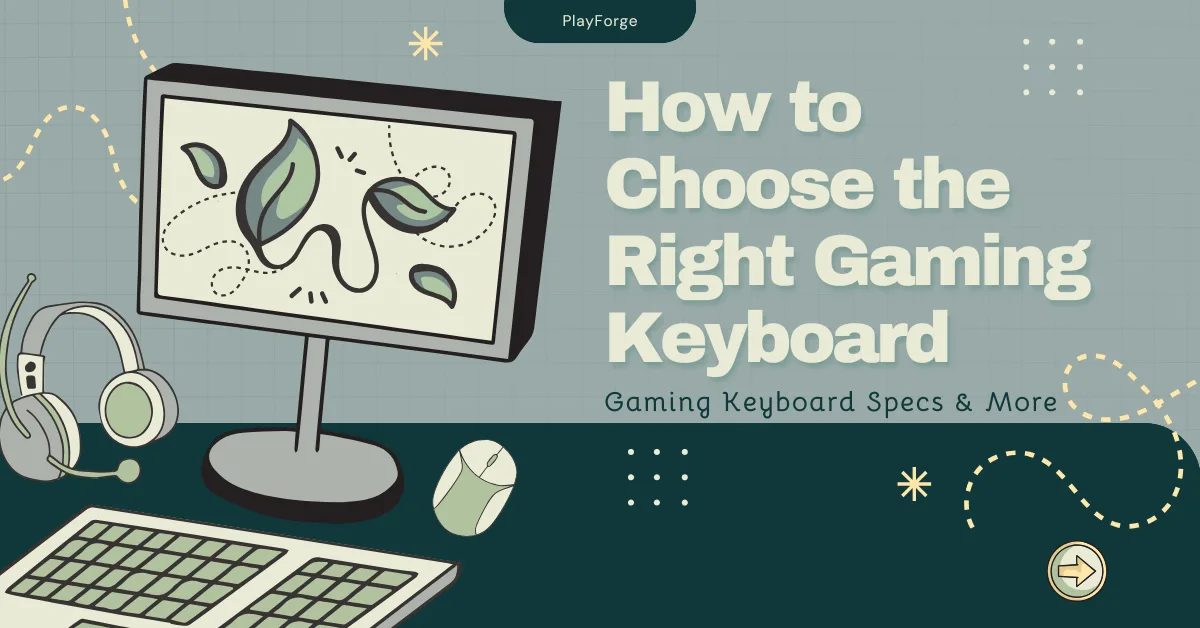Buying a gaming keyboard in this day and age isn’t exactly difficult. Walk into any store or scroll through any website, and you’ll find dozens of options screaming RGB lightning and funky, vaguely edgy design at you.
But here’s the thing — most of that is just marketing fluff. The lightning isn’t going to make you play better or make your gaming experience better. You’ll just get a brighter room. What actually matters is how you play, what kind of feedback you like, and more.
And I’m here to help you navigate through all of the options out there and help you buy a keyboard you’re actually going to love. You’ll learn about the real differences between switch types, layouts, connectivity, and build quality while learning what doesn’t matter as much and will just waste your money.
Fundamental considerations
Keyboard type / switch mechanism
Mechanical vs. Membrane Keyboards

Before we dive into specs and switch colors, let’s clear up the biggest (and most misunderstood) divide in the keyboard world: mechanical vs. membrane.
- A membrane keyboard — That’s the kind that comes bundled with most prebuilt PCs or office setups. It uses rubber domes under each key. When you press down, you’re basically squishing a little rubber bubble until it touches a circuit beneath. It works fine for typing emails or the occasional Stardew Valley night, but it’s not exactly fast or satisfying. Keys feel mushy, and response times vary as the rubber ages or wears unevenly.
- A mechanical keyboard — This kind uses individual physical switches under each key. Every keypress activates a precise mechanical mechanism which is consistent, crisp, and much more durable. Most are rated for 50+ million presses (yes, million). But more importantly, you feel the difference immediately. That clean, predictable feedback lets your fingers develop rhythm and muscle memory, which is gold for competitive play.
If you’ve ever wondered why pro gamers and streamers swear by mechanical keyboards, it’s because once you get used to that snappy precision, going back to a membrane board feels like typing through oatmeal.
That said, not every mechanical keyboard is automatically “better.” Some are louder than jet engines, others have spring weights that’ll tire your fingers, and a few are tuned for typing, not gaming. Which brings us to the next crucial decision: the type of mechanical switch.
Understanding Switch Types: Linear, Tactile, and Clicky

Not all mechanical switches feel (or sound) the same. In fact, far from it. Think of switches as your keyboard’s personality. Here’s how they break down. Just FYI, I marked each with a color they correspond to because you’ll often find terms like “red switches” or “brown switches” online, and it’s just easier to know all terms.
- 🟥 Linear switches are smooth without a bump of click. They’re fast and precise and great for competitive gamers and FPS players.
- 🟫 Tactile switches are in the middle. You’ll feel a bump halfway down the press and get a satisfying “thock” with each press. It’s great if you type a lot or play RGBs and MOBAs (you’ll basically get feedback without a ton of noise). If you’re not sure which way to go, this would be my recommendation.
- 🟦 Clicky switches give you a bump and a click. They’re loud, but some people love it (and I do too). Maybe they’re not so great if you play games with others in voice chat because they’ll hear it, but if you love the sound and/or you play solo, they’re perfect.
So, Which One Should You Choose?
If you’re new to mechanical keyboards, start with something tactile because it’s the best middle ground. Once you get used to the feel, you’ll instinctively know whether you want something smoother (linear) or louder (clicky).
If you’re competitive or play fast-paced games, go linear. The lack of resistance means your inputs are faster and lighter which is ideal for split-second reactions.
If you’re typing a lot or want that satisfying feedback, go tactile or even clicky (if you don’t share a room or voice channel).
And if you’re on a budget, remember this: a $50 mechanical keyboard with decent switches will always feel better and last longer than a $100 membrane board with rainbow lighting and a “GAMER MODE” button.
Layout / form factor
Once you’ve picked your switch type, the next big decision is the size and layout of your keyboard. This affects not just your desk setup, but also comfort, mouse space, and even how efficiently you play.
Full-Size (100%)

This is the classic layout — full function row, arrow keys, numpad, and navigation cluster.
- Pros: All keys included, great for productivity or games that use the numpad (think simulators, RTS).
- Cons: Takes up a lot of desk space, and your mouse hand sits further from your body, which can strain your shoulder during long sessions.
This one is perfect if you do a mix of gaming and work. For pure gaming setups, though, it’s bulky.
Tenkeyless (TKL – 87%)
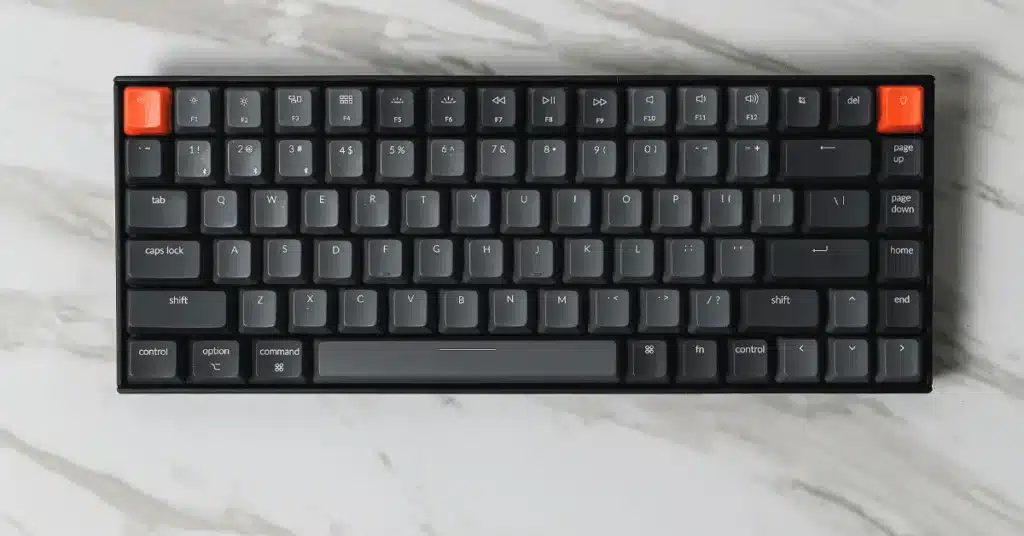
This one drops the numpad but keeps the function row and arrow keys. It’s the sweet spot for most gamers.
- Pros: Saves space, lighter, and gives your mouse arm more room to move.
- Cons: You lose the numpad, which some people rely on.
This is the best all-rounder. If you play FPS or competitive titles, TKL is basically the default standard.
Compact (65% or 60%)

Shrinks everything down even further. You lose the function row, numpad, and sometimes arrow keys (depending on layout).
- Pros: Tons of mouse space, ultra-portable, looks clean.
- Cons: Takes time to adjust; you’ll need FN-layer shortcuts for things like arrows or function keys.
This is great for minimalists and small desks. Competitive players love these for maximum mouse freedom, but casual gamers might find them limiting.
Choosing the Right Size for You
| Your Setup / Playstyle | Best Form Factor | Why |
| Competitive FPS, fast mouse flicks | 60% or TKL | More mouse room, less shoulder strain |
| MMO/RPG with macros | Full-size | You’ll use extra keys |
| Shared desk or travel setup | 65% | Compact, portable, uncluttered |
| Gaming + work balance | TKL or Full-size | Comfort and productivity combo |
The smaller the keyboard, the closer your arms stay together which means less shoulder fatigue and better ergonomics. For competitive play, that can actually make a subtle but real difference in long-term comfort.
If you’ve never tried a smaller board, borrow or test one before buying. Once you get used to a TKL or 65%, going back to full-size can feel like dragging a brick across your desk.
If you’re serious about competitive gaming and mouse movement matters, go TKL or 65%. If you do a lot of productivity + gaming, full size might make sense.
Build quality & materials
When you’re spending real money on a gaming keyboard, you want something that feels solid. You can tell the difference immediately. A cheap plastic board flexes when you press hard, the keycaps get shiny after a month, and it starts to feel like typing on a lunch tray. A well-built keyboard, though, stays rigid, satisfying, and consistent even after thousands of gaming hours.
Frame and Chassis: Plastic vs. Metal
Most keyboards fall into two broad categories: plastic-bodied and aluminum-framed.
- Plastic frames are common in budget and mid-range boards. The good ones use thick, reinforced plastic and feel fine. The bad ones (and there are many) creak, flex, and can even rattle during intense gameplay.
- Aluminum (or metal top plates) add heft and rigidity. You’ll feel it the moment you press a key: no flex, no wobble, just solid response. Aluminum also helps dampen unwanted vibrations and can make your keyboard quieter, paradoxically enough.
If your budget allows, go for something with at least a metal top plate. It adds a premium feel, lasts longer, and won’t slide around when things get heated.
Keycaps: ABS vs. PBT
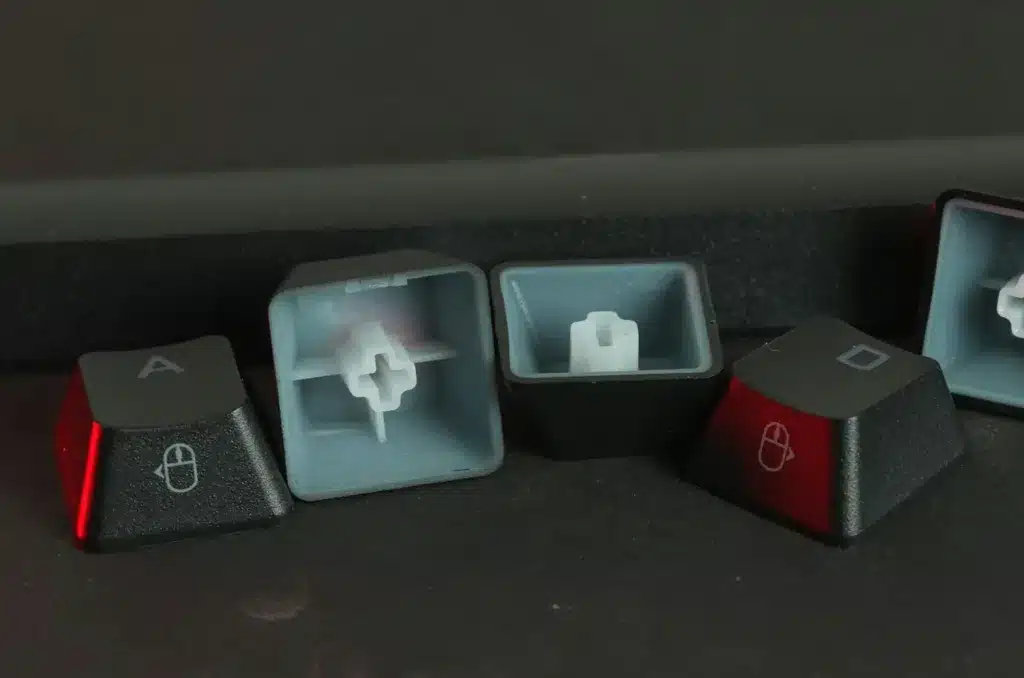
This is the part most people overlook, the keycaps themselves. They’re literally what your fingers touch every second, yet most gamers don’t even know what they’re made of.
- ABS (Acrylonitrile Butadiene Styrene) — These are the most common and cheapest caps. Smooth texture, lightweight, and easy to dye, which is why you’ll see them on most RGB keyboards. But over time, ABS develops that dreaded finger shine, where the keys go glossy and slippery.
- PBT (Polybutylene Terephthalate) — PBT caps are thicker, more durable, and have a slightly rough, matte texture that resists shine and fingerprints. They keep their look and feel for years, even under heavy use.
If you care about feel and longevity, go for PBT. If you only care about bright RGB shine and don’t mind swapping caps later, ABS will do.
A quick tip: even some “premium” gaming keyboards use ABS caps, so don’t assume price = quality. Check the specs.
Stabilizers
Ever notice how the spacebar, Enter, and Shift keys can rattle or feel uneven? That’s your stabilizers, these tiny mechanisms that keep larger keys level.
High-quality stabilizers make a huge difference: quieter, smoother, and less wobbly. Cheap ones feel like shaking a Lego piece. Some brands (like Ducky, Keychron, or custom kits) even come pre-lubed for smoother performance.
If you can, test a few keyboards in person. Press the spacebar or Enter — that’s the quickest way to tell if it’s built well or cheaply assembled.
Weight and Rigidity
A heavier keyboard doesn’t automatically mean “better,” but it often correlates with higher build quality. A solid frame stays planted even during frantic play and it doesn’t slide or bounce. Light boards (especially thin plastic ones) can rattle or shift, which not only feels cheap but messes with your consistency in high-speed games.
You want a keyboard that feels like a tank — solid enough that you forget it’s even there.
Aesthetics vs. Substance
This is where a lot of brands try to distract you. RGB lighting, detachable wrist rests, or “floating key” designs look cool on TikTok, but they don’t mean much if the build underneath is junk. It’s totally fine to care about looks, just don’t mistake a glowing rainbow for quality construction.
If you’re torn between a flashy board and a well-built, simpler one, go with the latter every time. You can always add RGB later; you can’t fix a flexy frame.
| Component | Best Option | Why It Matters |
| Frame | Aluminum top plate or full metal frame | Rigid, stable, longer lifespan |
| Keycaps | PBT doubleshot | Durable, resists shine, better texture |
| Stabilizers | Pre-lubed, screw-in (not clip-in) | Reduces rattle, smoother feel |
| Weight | Moderate to heavy | Prevents sliding, adds solidity |
| Finish | Matte > glossy | Less prone to fingerprints |
Connectivity & latency
Once you’ve locked in switch type, layout, and build quality, it’s time to consider how your keyboard talks to your PC. This is where you’ll think about speed, reliability, and responsiveness, all of which impact your gameplay.
Wired vs. Wireless
Wired Keyboards
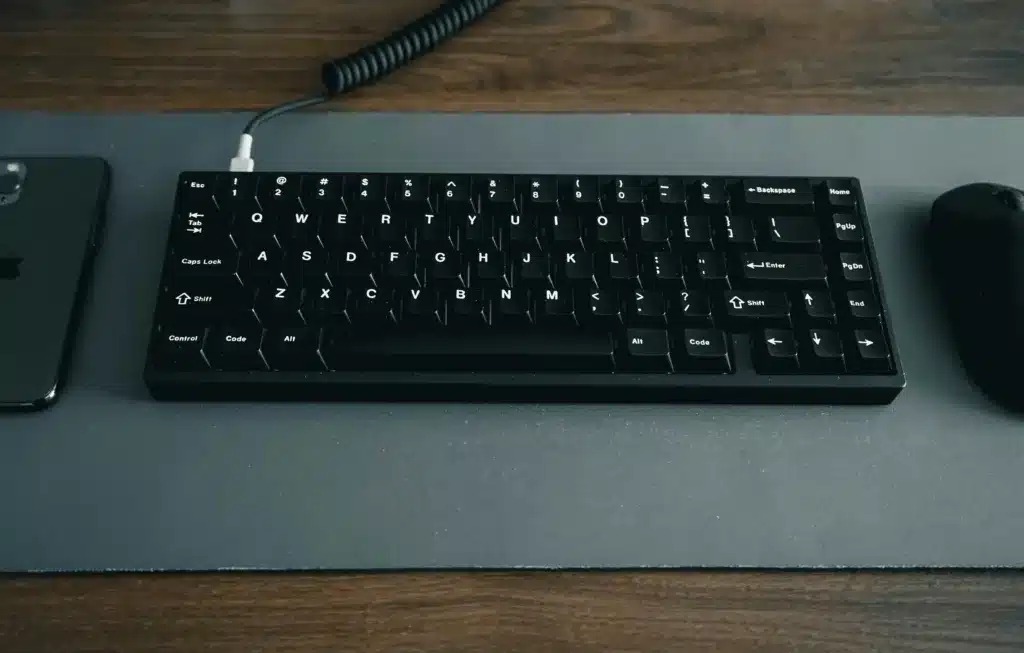
You already know what these are — you get a keyboard and you connect it to your PC via cable.
- Pros:
- Zero input lag (or as close as humanly possible).
- No need to worry about batteries or charging.
- Often cheaper for the same build quality.
- Cons:
- Cable can clutter your desk.
- Less portable, obviously.
For competitive FPS or fast-paced games, wired is still the gold standard. That said, top-tier wireless keyboards have gotten extremely fast, so you can absolutely go wireless without noticing a difference.
Wireless Keyboards

These connect with your computer via Bluetooth or a USB dongle, so you can avoid the cluttered cables and have more space on your desk.
- Pros:
- Clean desk aesthetic.
- Portable; perfect for tournaments, LANs, or moving between setups.
- Modern options (like Logitech Lightspeed, Razer HyperSpeed) are extremely responsive.
- Cons:
- Batteries or charging required.
- Slightly higher price for premium models.
- Potential, though rare, for dropped signals or micro-lag.
Wireless is viable if you pick a quality model and aren’t hyper-competitive. For esports-level FPS, I still lean wired, but the gap is narrowing.
Polling Rate & Key Rollover (NKRO)
Two specs that matter for serious gaming:
- Polling rate: How often your keyboard reports to the computer (Hz). Higher is better; 1000Hz means the PC receives updates 1000 times per second. Most standard boards do 125Hz, which is fine for typing but may feel sluggish in twitch shooters.
- NKRO (N-Key Rollover): Allows multiple keys to register simultaneously. If you press five keys at once, a good NKRO keyboard registers all of them correctly. Low-quality boards might “ghost” or miss some, which can mess up combos, keybinds, or hotkeys.
For anything fast or complex like FPS, MOBA, or MMO with lots of hotkeys, make sure your board has full NKRO and ideally a 1000Hz polling rate. Even if you don’t notice every millisecond, these specs prevent input errors and make everything feel more precise.
Latency
Latency is king. Here’s the quick reality: A cheap membrane board may have 5–10ms input lag. Not huge, but perceptible to pros. A high-quality mechanical wired board: 1–2ms lag. Premium wireless: ~1–3ms, sometimes indistinguishable from wired.
Other Connectivity Considerations
- USB-C vs. Micro-USB: Modern boards often use USB-C for detachable cables. This is faster, reversible, and more durable.
- Pass-through USB ports: Handy if you plug in a mouse, headset, or controller, but not essential unless you have a cluttered setup.
- Bluetooth vs. proprietary wireless dongle: Bluetooth is convenient but adds latency; dedicated wireless receivers are faster and more reliable.
| Feature | What to Look For | Why It Matters |
| Wired vs Wireless | Wired for esports; premium wireless is acceptable | Reliability, zero lag |
| Polling Rate | 1000Hz ideal | Faster input registration |
| NKRO | Full N-Key Rollover | No missed or ghosted keys |
| USB Type | USB-C preferred | Durability, reversible |
| Wireless Tech | Proprietary dongle > Bluetooth | Lower latency |
Extra features & software
Once you’ve nailed the essentials like the switches, layout, and build quality, it’s time to talk about the flashy stuff. RGB, macros, media keys, software… it’s tempting to get dazzled, but some features actually improve your gameplay, while others are just marketing glitter. Here’s what’s worth paying attention to.
RGB Lighting
I talked a lot of crap about RGB lightning, yes. But that’s because brands slap it on everything these days and it’s not always necessary. Or even most of the time. But they can be functional too, and if you already have everything else nailed down, you can think about them then. Make sure that they:
- Highlight key areas: Make your frequently used keys pop for quick access.
- React to in-game actions: Some keyboards can sync with games to flash or pulse when certain events happen.
- Customize your vibe: Create profiles or effects that match your style.
Programmable Macros: Command at Your Fingertips
Macros let you condense complex commands into a single keypress. They’re invaluable for:
- Complex combos: MMO or MOBA players can pull off multiple actions faster.
- Efficiency: Save time on repetitive tasks or tricky sequences.
- Profiles: Switch between game-specific setups without reprogramming every key.
If you play games that rely on spamming combos or hotkeys, macros are a game-changer. Otherwise, they’re fun but optional.
Media Controls: Keep Your Flow
Dedicated media keys might seem minor, but they save you from alt-tabbing mid-game just to adjust volume or skip tracks. A few things they do well:
- Volume and playback controls: Quick adjustments without leaving your game.
- Mute button: Instant silence when needed.
- Maintain focus: Keep your hands on the keyboard, your eyes on the screen.
Media controls are a convenience feature. Nice to have, not critical, but they make long sessions less frustrating.
Software Customization: Tailor Your Board
The software that comes with a keyboard can make or break your experience. Good software lets you:
- Remap keys: Adapt your layout to your playstyle.
- Manage profiles: Save different setups for games, work, or streaming.
- Adjust lighting, macros, or polling rate: Fine-tune performance without trial and error.
Don’t overcomplicate things. Some brands’ software is clunky or buggy. Pick something intuitive; you want to enhance your setup, not wrestle with it.
Budget & brand considerations
When choosing a keyboard, you want something that feels great, performs well, and lasts without breaking the bank. And while big brands get a lot of hype, smaller brands can sometimes deliver better quality at lower prices.
Gaming keyboards range from $30 membrane boards to $300+ fully mechanical RGB monsters. Here’s how to think about it:
- Under $50: Expect mostly membrane or very basic mechanical boards. Limited features, less durable, but fine if you’re casual or just starting out.
- $50–$100: Entry-level mechanical boards start here. You’ll get solid switches, a decent frame, and maybe some RGB. This is the sweet spot for most gamers — great feel without paying extra for flashy extras.
- $100–$200: Premium boards with aluminum frames, PBT keycaps, full RGB, programmable macros, and robust software. Worth it if you game competitively or want a long-lasting keyboard.
- $200+: High-end enthusiast boards, often wireless, ultra-customizable, with premium materials and cutting-edge software. Only worth it if you really care about every detail and can justify the price.
Don’t get seduced by flashy features in the $200+ range unless you’re a hardcore gamer or collector. Most people get everything they need in the $70–$120 range.
Brand Considerations
Not all brands are created equal. Some deliver solid build quality and software, while others prioritize flashy marketing over actual performance.
- Trusted brands: Logitech, Corsair, Razer, SteelSeries, Ducky, Keychron. They’re reliable, support you if something breaks, and have proven durability.
- Budget-friendly but solid: Redragon, GK61/GK64 (hot-swappable compact boards), HyperX. Great for getting mechanical switches and decent build quality at a lower price.
- Red flags: Brands with little online presence, inconsistent reviews, or boards that are all RGB and marketing hype without solid specs.
If you’re spending $70+, stick with brands that have a track record. The last thing you want is a keyboard that starts double-typing or breaking in a few months. Smaller brands can be fine, but read reviews carefully.
| Price Range | What You Get | My Recommendation |
| <$50 | Membrane or low-end mechanical | For casual or first-time buyers |
| $50–$100 | Entry-level mechanical, some features | Sweet spot for most gamers |
| $100–$200 | Premium build, PBT caps, RGB, macros | Worth it for serious or long-term use |
| $200+ | High-end, wireless, ultra-customizable | Only if you want every bell and whistle |
Advanced/Value-Add Considerations

You could have the fanciest switches, the shiniest RGB, and the most expensive aluminum chassis, but if your keyboard hurts after an hour of gaming, none of it matters. Ergonomics isn’t just a buzzword — it’s about keeping your hands, wrists, and shoulders happy so you can play longer without strain.
Wrist Position & Wrist Rests
The angle of your wrists can make a huge difference. Here’s what to look for:
- Neutral wrist position: Your hands should float naturally above the keyboard, not bent up or down. This reduces long-term strain.
- Wrist rests: Detachable or built-in rests can help, but only if they’re the right height. Too high or too low and you’re back to awkward angles.
- Key angle: Some keyboards tilt forward or backward. Find a keyboard that lets you adjust it to your comfort level.
A good wrist rest is a lifesaver for long gaming sessions, but it’s only useful if it matches your desk height and chair setup. Don’t just rely on whatever comes with the keyboard, but test it if you can.
Switch Feel & Fatigue
We already talked about switch types, but here’s the ergonomics angle:
- Linear switches: Smooth and low-resistance, great for rapid presses and reducing finger fatigue.
- Tactile switches: Offer feedback without requiring heavy force — good balance between speed and comfort.
- Clicky switches: Fun for typing, but can tire your fingers faster during long gaming sessions.
Comfort isn’t just about wrist support. It’s about how much force your fingers have to exert, and whether the keyboard feels effortless during marathon sessions.
Noise Considerations
Sound can impact comfort too, not physically, but mentally. Clicky switches are satisfying but loud. If you game with roommates or late at night, consider quieter switches or o-rings to dampen the sound. Your ears (and theirs) will thank you.
Mod-ability / customisation
One of the biggest advantages of mechanical keyboards over cheap membrane boards is customization. Not just in software or lighting, but physically, swapping switches, keycaps, or even adding dampeners. If you like the idea of a keyboard that grows with you, this is the section to pay attention to.
Hot-Swappable Switches
Some boards let you swap switches without soldering. That means you can:
- Try different switch types (linear, tactile, clicky) without buying a whole new keyboard.
- Replace worn switches if one key gets sluggish.
- Mix and match switches for custom layouts (e.g., tactile for WASD, linear for numbers).
If you’re the kind of gamer who tweaks their setup or wants the freedom to experiment, hot-swappable boards are a game-changer. Just make sure the PCB supports the switch type you want.
Keycap Customization
Keycaps are the easiest and most noticeable way to make a keyboard your own:
- Material matters: PBT is thicker and more durable, ABS is cheaper but wears faster.
- Design: You can get themed sets, artisan keycaps, or even 3D-printed ones.
- Profile: Different shapes (OEM, Cherry, SA, DSA) feel different under your fingers. Some are better for typing, others for gaming.
Keycaps are where style meets comfort. They won’t make a bad keyboard good, but they can turn a solid board into your board.
Lubing & Dampening
If you’re serious about feel and sound:
- Lubing switches: Makes keystrokes smoother, quieter, and more consistent.
- O-rings or dampeners: Reduce travel noise and bottom-out impact, which helps with fatigue.
Not necessary for everyone, but for enthusiasts, these tweaks make your keyboard feel luxurious.
Custom PCBs & Firmware
Some keyboards let you dig even deeper:
- Custom firmware: Reprogram keymaps, layers, or lighting patterns beyond what standard software allows.
- Macro layers: Add multiple layers for different games or tasks.
- QMK/VIA support: Gives nearly unlimited customization if you’re willing to tinker.
This is not for casual users — it’s for hobbyists or those who want absolute control. But if you enjoy tweaking, a board with firmware support can last for years and never feel “done.
Contingent Niche Tech: Hall Effect, Analog, and Ultra-High Polling
For most gamers, the keyboards we’ve already discussed cover everything you need. But for the deeper audience like the enthusiasts and extreme competitors, there’s some niche tech that’s worth knowing about.
Hall Effect / Magnetic Switches
Hall Effect switches aren’t your everyday mechanical switch. Instead of metal contacts, they use a magnetic field to detect keypresses. The result?
- No physical contact = virtually no wear: These switches can last hundreds of millions of keystrokes.
- Smooth, consistent feel: The actuation is magnetic, so there’s less wobble, chatter, or degradation over time.
- High-end or niche boards: Often found on specialty or industrial-grade keyboards, sometimes aimed at competitive shooters.
Mechanical switches eventually wear out, and Hall Effect switches solve that problem. For most gamers, it’s overkill, but if you love tech or want something truly bulletproof, it’s fascinating.
Analog Switches
Analog keyboards can detect how far a key is pressed, not just whether it’s pressed or not. This is like bringing analog joysticks to your keyboard:
- Gradual input: Press slowly or lightly for partial input, fully for max input.
- Game applications: Some racing, flight, or FPS games can use this for smoother movement, variable speed control, or “rapid trigger” mechanics.
- Customization: Some boards let you program thresholds or multiple actuation points per key.
For most gamers, it’s niche, but if you play simulators or competitive FPS at a high level, it can offer a tiny edge.
Ultra-High Polling Rates
Standard high-end mechanical boards usually hit 1000Hz polling, meaning the keyboard reports to your PC 1000 times per second. Ultra-high polling boards go beyond that:
- 2,000–8,000Hz polling: Sometimes marketed as “ultra-low latency” or “rapid trigger.”
- Extreme competitive gaming: The difference between hits landing in microseconds can matter for pro-level shooters.
- Realistic impact: Outside top-tier competition, you won’t notice the difference. Even standard 1000Hz boards feel instantaneous to most players.
If you’re not pro or competing at the very top, ultra-high polling rates are mostly hype — but they’re fun to geek out over, and if you love tech, there’s value in knowing they exist.
Latency Sweet Spot
Here’s the key takeaway:
- For almost all gamers: 1–2ms latency (wired mechanical keyboard, 1000Hz polling) is already at the “sweet spot.” Faster than that, and gains are imperceptible.
- For enthusiasts / pros: Niche tech like Hall Effect, analog switches, or 2k+ Hz polling can shave microseconds; fun to experiment with, but not game-changing for the majority of players.
These boards are toys for nerds, and that’s fine. They’re fun, impressive, and can give a tiny edge in extreme competitive scenarios — but they aren’t a requirement for enjoying games or performing well.
How to Maintain Your Gaming Keyboard
A good keyboard can last a decade or more, but only if you take care of it. Between snacks, spills, and marathon gaming sessions, your keys can get grimy fast. Here’s a practical guide to keeping your keyboard in top shape.
- Weekly Clean
— Surface wipe: Once a week, use a microfiber cloth to wipe dust and fingerprints off your keycaps and frame.
— Compressed air: Blow out crumbs and dust from between the keys. Hold your keyboard upside down and gently shake while doing this.
— Deep clean: Every few months, remove keycaps and gently scrub them with warm, soapy water. Dry completely before reinstalling.
Never spray liquid directly on your keyboard — moisture + electronics = disaster. - Cleaning Keycaps
— Switch to PBT caps if possible: They resist shine and wear better than ABS.
— Rotate or replace keycaps: If a particular key gets shiny or sticky, replace it — hot-swappable boards make this easy.
— Avoid harsh cleaners: Soap and water are enough; abrasive chemicals can ruin finishes. - Switch Maintenance
— Lubing (optional, advanced): If your switches feel scratchy or too loud, lubing can smooth them out. Only attempt this if you’re comfortable opening switches or using hot-swappable boards.
— Check stabilizers: Wobbly spacebars, shift, or enter keys can be fixed by tightening or lubing stabilizers.
Don’t open every switch on a new board — most are fine out of the box. Only mod if you’re chasing perfection. - Cable & Connectivity Care
— Detachable cables: If your board has one, always unplug by the connector, not the cable, to avoid fraying.
— Cable routing: Avoid tight bends or pinches. Consider a cable sleeve or guide to reduce stress.
— Wireless boards: Keep batteries charged and store spare ones. Dust the contacts occasionally to maintain signal quality. - Protect from Spills & Snacks
— Liquid danger: Coffee, soda, or even water can destroy switches and PCBs instantly. Consider a keyboard cover or at least be cautious while eating/drinking nearby.
— Food crumbs: These are the sneaky long-term destroyers. Wipe and blow out crumbs regularly to prevent sticky keys and sensor issues. - Software & Firmware Updates
— Update firmware: Keyboard manufacturers occasionally release updates that fix bugs, improve performance, or tweak lighting behavior.
— Back up profiles: If you use macros or custom layouts, back them up in case of software resets.
Which Keyboard to Choose? (Based on How You Game)
Budget FPS Gamer

If you play shooters like CS2, Valorant, Apex, or Fortnite but your wallet’s tight, here’s what to prioritize:
- Switch type: Entry-level mechanical (linear or tactile) for fast response.
- Size/layout: TKL (tenkeyless) preferred for mouse movement freedom.
- Latency: Wired connection. Avoid wireless at this budget.
- Extras: Don’t worry about RGB or macros — focus on speed and feel.
Recommended keyboards:
- Redragon K552 Kumara – Compact, solid mechanical, under $40.
- Cooler Master CK530 – TKL layout, good tactile switches, reliable.
- HyperX Alloy Core RGB – Membrane option, solid for budget FPS players who want basic lighting.
Competitive FPS Gamer (Mid to High Budget)

For ranked matches, tournaments, or high-level play, your keyboard should be optimized for speed, durability, and precision.
- Switch type: High-quality linear or low-actuation mechanical switches.
- Polling/latency: 1000Hz or better, wired or top-tier wireless.
- Form factor: TKL or 60% for optimal mouse movement.
- Build: Solid metal or reinforced plastic frame for minimal flex.
- Extras: Minimalist RGB, optional macro keys.
Recommended keyboards:
- SteelSeries Apex Pro – Adjustable actuation, durable, excellent for competitive FPS.
- Razer Huntsman V2 (Mini or TKL) – Optical switches, ultra-fast response.
- Corsair K70 RGB MK.2 – Cherry MX Speed switches, solid build, trusted brand.
MOBA / MMO Player

For MOBAs, MMOs, or games that require multiple hotkeys:
- Programmable keys: Extra macro keys or software layers.
- Comfort: Palm-friendly layout for long sessions.
- Switches: Tactile or linear depending on preference — responsiveness matters, but comfort is king.
- Software: Robust macro customization.
Recommended keyboards:
- Logitech G915 TKL or full-size – Wireless, excellent macro software, premium feel.
- Corsair K95 RGB Platinum – Dedicated macro keys, solid build.
- Razer BlackWidow V3 Pro – Good software, programmable keys, wireless option.
Cozy / Casual Gamer
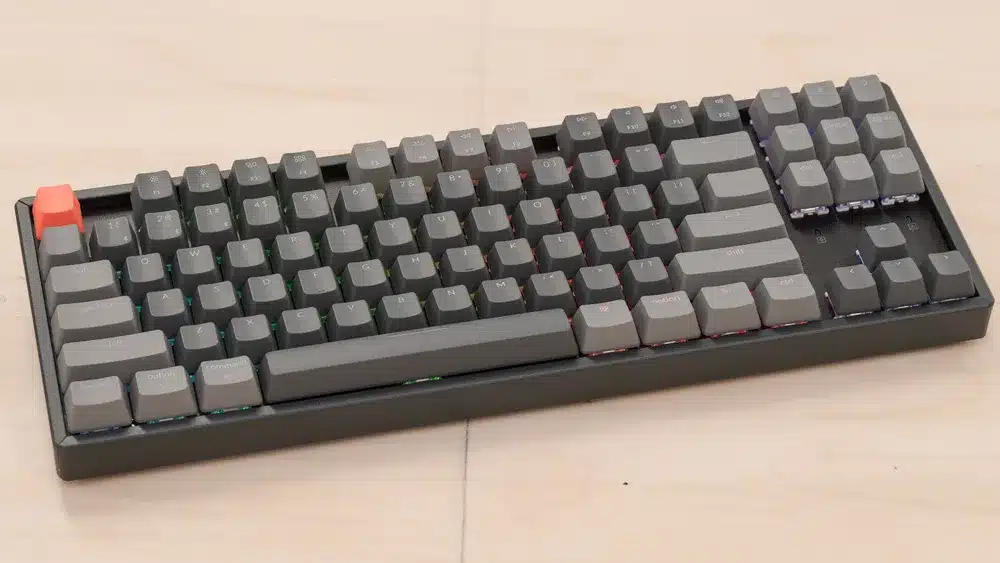
If you mostly play indies, story-driven RPGs, or just want a comfortable setup:
- Ergonomics: Wrist rests, quiet typing, soft-touch keys.
- Switch type: Tactile or low-noise linear.
- Extras: RGB optional, lighting can be fun but not essential.
- Connection: Wired or wireless — battery life matters more than speed.
Recommended keyboards:
- Keychron K8 Wireless – TKL, hot-swappable, good for typing + casual gaming.
- Logitech G613 – Wireless, tactile Romer-G switches, long battery life.
- Corsair K55 RGB – Membrane, inexpensive, comfortable for casual gaming.
Hybrid Gamer + Work Setup
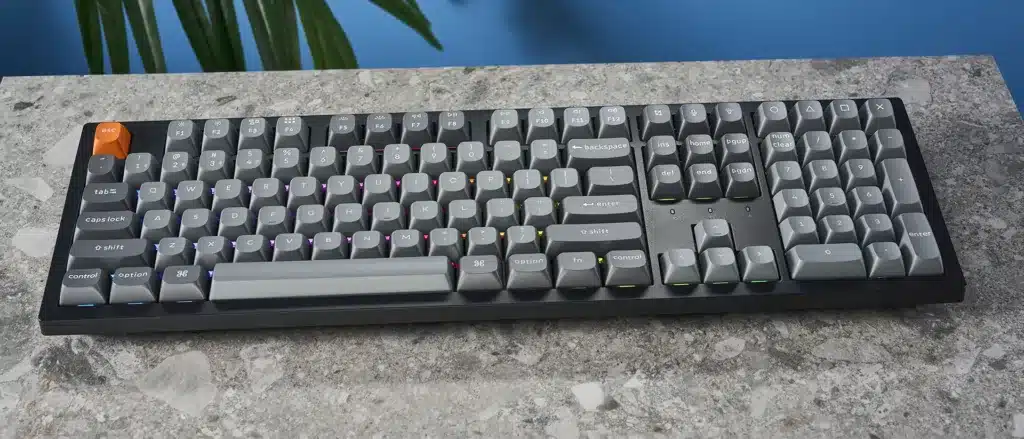
If you game and work on the same PC, you want versatility:
- Dual-mode connectivity: Bluetooth + wired or wireless toggle.
- Typing comfort: Quiet switches, ergonomic layout.
- Extras: Macro keys optional, clean design preferred.
Recommended keyboards:
- Keychron K10 / K8 Wireless – Mac/Windows compatible, tactile or linear options.
- Logitech MX Keys / MX Mechanical – Premium typing experience, works for casual gaming.
- Corsair K70 RGB MK.2 Low Profile – Combines work-friendly profile with solid gaming performance.
Laptop / Travel Gamer

For on-the-go gaming:
- Compact size: 60% or 65% boards preferred.
- Durable build: Can survive being tossed in a bag.
- Connectivity: Wireless or USB-C wired.
- Battery life: Important for long trips.
Recommended keyboards:
- Keychron K3 / K1 / K6 – Slim, lightweight, wireless, compact.
- Logitech G915 TKL – Wireless, high-end, portable.
- Anne Pro 2 – 60%, compact, wireless or wired, highly portable.
FAQs
Mechanical keyboards use individual switches under each key, offering tactile feedback, faster response times, and greater durability (often rated for 50–100 million keystrokes). Membrane keyboards use a rubber dome system, which is quieter and cheaper but less responsive and wears out faster. For gaming, mechanical keyboards are generally preferred due to their precision and longevity.
It depends on your preference:
— Linear switches (e.g., Cherry MX Reds): Smooth and quiet; great for rapid key presses.
— Tactile switches (e.g., Cherry MX Browns): Provide a tactile bump without noise; good for both typing and gaming.
— Clicky switches (e.g., Cherry MX Blues): Offer tactile feedback with an audible click; preferred by typists but can be noisy for gaming.
For competitive gaming, linear switches are often favored for their speed. However, personal preference plays a significant role.
N-key rollover (NKRO) refers to a keyboard’s ability to register multiple keys pressed simultaneously. A keyboard with NKRO can detect each key press independently, which is crucial for gaming scenarios where multiple keys are pressed at once.
Modern wireless gaming keyboards, especially those with 2.4GHz or Bluetooth connections, offer performance comparable to wired ones. Look for features like low latency, high polling rates (1000Hz or more), and reliable connectivity. However, for the most competitive edge, wired connections are still often preferred due to their consistent performance.
Mechanical keyboards are built to last. With proper care, they can last upwards of a decade. Keyboards with features like hot-swappable switches, double-shot PBT keycaps, and solid aluminum construction tend to have longer lifespans.
Absolutely! Most mechanical keyboards allow for customization through:
— Keycaps: Swap out keycaps for different colors, materials (like PBT or ABS), and profiles (e.g., Cherry, SA, DSA).
— RGB Lighting: Adjust lighting effects and colors to match your setup.
— Software: Reprogram keys, create macros, and adjust settings using the keyboard’s software.
This customization allows you to personalize your keyboard to fit your style and preferences.
Analog switches, like those found in the Razer Huntsman V2 Analog, can detect varying levels of keypress depth, similar to an analog joystick. This feature allows for nuanced control in games, such as adjusting movement speed or sensitivity. While this can enhance gameplay, it’s most beneficial in specific genres like racing or flight simulators.
Hall Effect switches use magnetic fields to detect key presses, offering:
— Durability: No physical contact means less wear and tear.
— Smoothness: Consistent keypress feel over time.
— Longevity: Can last hundreds of millions of keystrokes.
While they provide excellent performance, they are typically found in specialized or higher-end keyboards and may not be necessary for all gamers.
The polling rate determines how often the keyboard reports input to the computer. A higher polling rate can reduce input lag. For most gamers, a polling rate of 1000Hz is sufficient. Some high-end keyboards offer rates up to 8000Hz, but the real-world benefit is minimal unless you’re engaged in top-tier competitive gaming.
Membrane keyboards can be suitable for casual gaming, especially for budget-conscious players. They offer a quieter typing experience and are generally cheaper. However, they lack the tactile feedback and durability of mechanical keyboards, which can be a disadvantage in fast-paced or competitive gaming scenarios.
Pavle is the founder of PlayForge and its lead writer and reviewer, covering PC, PS5, and mobile games, a with a focus on RPGs, MMOs, FPS games, and more. He’s been gaming since the PS2 days and now writes in-depth reviews and guides to help players find their next obsession and get gaming insights from real players, not just critics. His reviews are honest and transparent, but he always tries to stay positive, because in his opinion, almost any game can be fun if you look at it the right way.
In his free time, he likes to (obviously) play more games, spend time with his family, theorycraft about various media with his wife, and watch anime. So yes, he’s a complete nerd, even if he’ll never admit it.