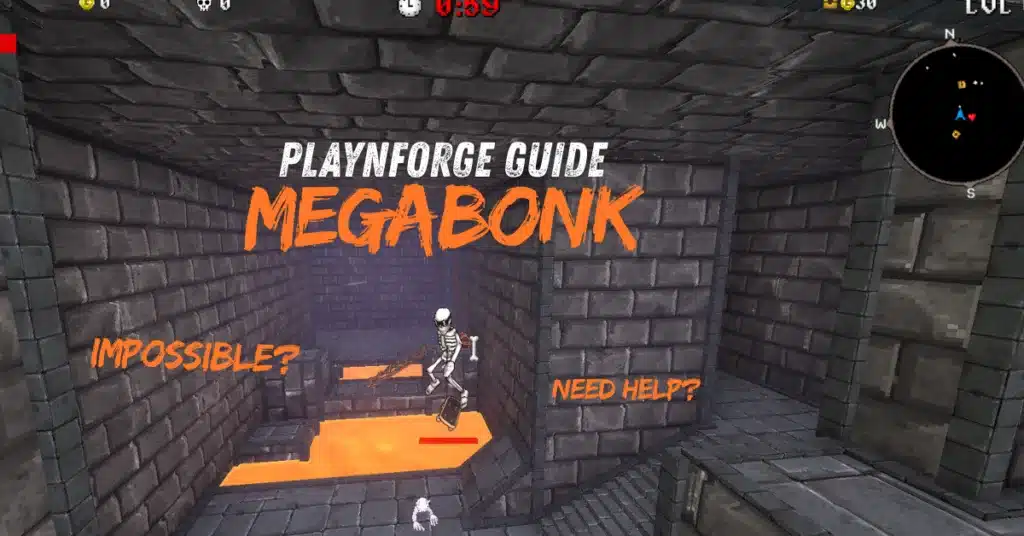You’d think buying gaming headphones would be easy — we’ve only had literally thousands of these things pumped into the market since 2016. But it’s the opposite. Every brand tells you they’re “esports tuned” or “studio grade” or “7.1 Hyper Spatial Something”. Half of it means nothing, and the other half is real… but badly explained.
I’ve been struggling with finding the perfect headphones for ages. Some of them sound good, but you try wearing them for more than half an hour without your ears getting squished into nothing. Some are comfy but you can barely hear a thing.
And so, here we are. I’ve compiled all of my (extensive) research into one guide to help you find headphones based on what you really need.
How to Decide What Type of Headphone You Need
Over-ear closed-back vs open-back vs earbuds

If you only take one thing from this guide: the physical design of the headphone shell drastically changes how your games sound and how you feel while wearing them.
Closed-back (the “normal” gamer headset shape)
This is the mainstream design: solid cups with no venting to the outside world.
Here’s why you should consider them:
- way better isolation — you hear your game, not your room
- punchier bass because the air is trapped
- you can play at lower volume and still feel impact
And here’s why they might not be ideal:
- less “air” and less positional spaciousness
- long sessions can feel hotter because they trap heat
This kind is best for mixed gamers, console gamers, people with roommates/kids/TV nearby, and anyone who wants simplicity. It’s the safe default and the right pick for most people.
Open-back (the secret weapon for FPS nerds)
These have perforations / grills / mesh on the outer cup that let air (and sound!) go in and out. These are extremely popular in audiophile land. Most “gaming” headsets do not do this… which is honestly tragic for competitive shooters.
Here’s why you should consider them:
- WAY better soundstage (the sense of space)
- WAY better imaging (where things are coming from)
- way less “boxy” sound
And here’s why they might not be ideal:
- you hear your room → your room hears your game
- bass sounds lighter, less “club style”
- they leak sound — roommates will hate you at night
This type is best for competitive FPS players and single-player gamers who care more about realism and “being in the world” than raw thump. This is the secret “pro gamer” sound vibe. If you play Valorant, CS2, Siege, Hunt, Tarkov — open-back is a straight strategic advantage.
Earbuds (including “gaming IEMs”)
IEMs (in-ear monitors) have entered gaming because they’re small, portable, and surprisingly precise in the mids/highs.
Here’s why you should consider them:
- extremely light and comfortable for many ears
- great passive isolation if they seal well
- sharp midrange → good footsteps clarity
And here’s why maybe not:
- bass is smaller & less physical
- comfort depends on getting perfect tips
- cable microphonics (cable noise) can be a dealbreaker if poorly designed
This type is best for handheld/mobile/Switch gaming and laptop gamers in public and even competitive players who care more about clarity than cinematic boom. Plus, this is a great option for content creators who don’t want a big headset in webcam shots.
Wired vs wireless vs wireless low-latency (aptX/LE/2.4GHz)

Connectivity is where most people light money on fire because they don’t understand latency. Whatever you choose, you pay for it in something, so think about what you can deal with (higher latency or more cable management) and choose an option that works best for you.
Wired (USB or 3.5mm analog)
These are great because:
- lowest latency you can realistically get
- no battery anxiety
- consistent
But also:
- cable management… sucks
- seated gamers love it, couch gamers hate it
This is the best option for ranked FPS grinder and streamers/podcasters who want stable monitoring.
Wireless (Bluetooth)
Bluetooth is easy, universal, and on everything. But it’s not gamer-friendly by default.
Choose this because:
- maximum convenience; pair to phone + PC + Switch
- clean desk aesthetic
But maybe avoid because:
- latency can be 80–200ms depending on codec
- battery life + charging cycle management
- mic quality over Bluetooth is often nerfed by the profile (A2DP vs HFP nonsense)
It’s a great option for mobile/couch players, RPG enjoyers, and story-first gamers. It’s not bad by default, there’s just better stuff out there.
Wireless Low-Latency (2.4GHz dongles / aptX Adaptive / LE Audio)
This is where “wireless = usable for competitive” starts to be true.
- 2.4GHz dongle → the most reliable <20ms class option
- aptX Adaptive → can get competitive-level latency on supported devices
- Bluetooth LE Audio → the future (better latency + stability) but slow adoption
This is a good choice because:
- near-wired latency with all the freedom of wireless
- way better mic quality than Bluetooth
But maybe not because:
- device compatibility is the landmine — especially console support
- most people don’t know what their phone/PC actually supports (so don’t assume! Always check first!)
This is a good choice for competitive players who still want wireless comfort and PC mains in particular.
How to decide
- If you care about winning → wired or 2.4GHz dongle
- If you care about vibes & convenience → Bluetooth or aptX Adaptive
- If you want one headset to rule them all → aim for aptX Adaptive or 2.4GHz plus Bluetooth dual-mode
And the question you should always ask before buying wireless:
“What’s the exact wireless standard here, and what does my device support?”
That one line prevents 90% of buyer regret in this category. So don’t just assume your device supports something, check first and then buy based on that. The last thing you want to do is buy something and then realize that you cannot connect it to anything — and then have to go out again (or order) some attachment/transformer/a thingamabob that’ll make it work with your device.
When to choose USB/USB-C DAC vs 3.5mm analog
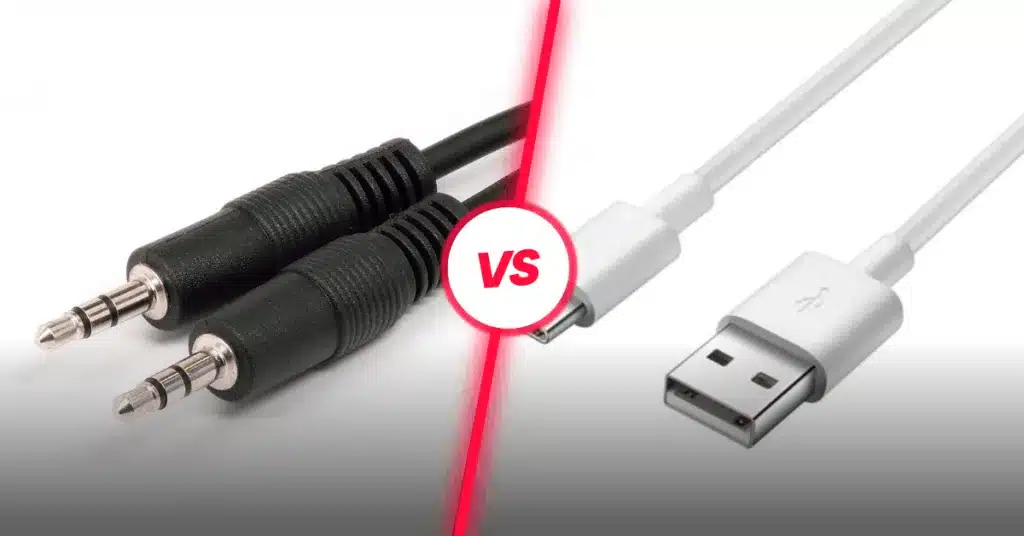
Headphones don’t magically “make sound.” Something has to convert the 1s and 0s into actual analog audio. And that “something” is the DAC (Digital-to-Analog Converter) + amp.
And the big decision is: do you use the DAC in the headset (USB/USB-C), or the DAC in the device (3.5mm analog jack)?
3.5mm Analog (you’re using the DAC in the phone/PC/controller)
This is great because:
- universal compatibility
- zero driver/firmware BS
- works on basically anything with a headphone jack
- lets you upgrade DAC/amp later (if you get more serious)
But be aware that:
- sound quality depends ENTIRELY on the device you’re plugged into
- console controllers often have mediocre DACs
- phones are dropping 3.5mm entirely
Go for this if you already have a good DAC/amp, you’re using high-impedance audiophile cans or you want the purest, lowest-latency chain possible (wired → analog → ears)
USB / USB-C (you’re using the DAC that’s inside the headset)
Why this is great:
- consistent sound across devices (the DAC is always the same)
- usually simpler plug-and-play on PC
- allows virtual surround & software features (company EQ, mic tuning, sidetone, chatmix sliders)
But make sure that you know that:
- total dependency on the brand’s driver ecosystem
- sometimes higher processing latency (tiny but real)
- console/mobile support can be weird or inconsistent
Choose this option if you want per-game EQ presets, surround virtualization, onboard mic tuning, you don’t trust your PC motherboard DAC (fair) or you don’t want to think about amps, impedance, weird compatibility.
And as always — check what your device supports. Don’t assume you’ll be able to connect something. My brother recently bought a pair of expensive headphones that he didn’t have a way to connect to his laptop. He thought of everything but the connectivity and in the end he had to go through all of the trouble of finding the right attachment to be able to use them. And it’s still a bit unsightly having a contraption attached to his laptop.
Key Audio Specs
Frequency response
Frequency response is basically what sounds a headset can produce, from the lowest rumbling explosions to the highest squeaky footsteps. It’s measured in Hertz (Hz), usually written like 20Hz – 20kHz. That’s the “normal human hearing range,” but the real magic is how it handles different parts of that range for gaming.
- Low frequencies (20–250Hz) → bass, explosions, engine roars, heavy footsteps in some games
- Mid frequencies (250Hz–2kHz) → dialogue, gunshots, musical clarity, environmental sounds
- High frequencies (2kHz–20kHz) → cymbals, distant footsteps, subtle environmental cues, wind, glass breaking
Wider frequency range ≠ better sound automatically. A headset can cover 20Hz–40kHz but still sound flat if the drivers are bad or the tuning is off.
Why it matters for gamers
- Competitive FPS / tactical shooters → the mid-highs (2–10kHz) are the most critical because that’s where footsteps and directional cues sit.
- Cinematic / story-driven games → you want a fuller low end and smooth mids for explosions, orchestral scores, and immersive effects.
- Streaming / content creation → accuracy across the range is important if you care about how you’re monitoring your audio for edits or broadcasts.
How to use frequency response when buying
- Ignore marketing hype: “Super bass, 15–25kHz” mostly means marketing fluff. Focus on reviews or measurement graphs instead.
- Look for a headset that emphasizes clarity in your target range: FPS players prioritize 2–10kHz; immersive gamers care about lows and mids too.
- Use your ears: Play a familiar game or soundtrack and check if you can hear footsteps clearly, explosions feel punchy, and dialogue is intelligible.
Impedance
Impedance is basically how much resistance a headset offers to the electrical signal coming from your device. It’s measured in ohms (Ω), and it matters because it affects volume, compatibility, and overall sound quality.
- Low impedance (16–32Ω)
- Very easy for phones, laptops, and consoles to drive
- Volume comes loud without needing an amp
- Most standard gaming headsets fall here
- Perfect for casual or mid-tier gamers who just plug and play
- Medium impedance (50–100Ω)
- Needs a bit more power to reach the same volume
- Often found in higher-end wired gaming or audiophile-style headsets
- Can benefit from a dedicated DAC/amp for best clarity and dynamics
- High impedance (150–600Ω)
- Rare in gaming, more common in professional studio headphones
- Requires a serious amp to sound right
- Usually unnecessary unless you already have a high-end DAC setup
Why it matters for gamers
- Device compatibility:
- Low-impedance headsets = plug-and-play on PC, consoles, and phones
- High-impedance headsets = amazing sound if you have the right amp, useless if you don’t
- Volume & dynamics:
- Low impedance = easier to reach ear-splitting volume, but sometimes less refined dynamics
- Medium/high impedance = smoother dynamics, better headroom, less distortion at high volumes
- Wired vs USB:
- USB/USB-C headsets have their own built-in amp/DAC, so impedance matters less
- 3.5mm analog headsets need your device to drive them correctly
Quick shopping tips
- Competitive FPS or console gamer → 16–32Ω, plug-and-play, no fuss
- Audiophile or streamer wanting ultra clarity → 50–100Ω if you have a good DAC/amp
- Ignore 150Ω+ unless you already have the equipment — otherwise you’re buying trouble
Sensitivity
Sensitivity is basically how efficiently your headphones turn electrical power into sound. It’s measured in decibels per milliwatt (dB/mW). Higher numbers = louder sound at the same input power.
- Low sensitivity (~85–95 dB/mW)
- Quieter at the same volume setting
- Usually found in high-impedance, audiophile-style cans
- Can require turning your device way up, risking noise or distortion
- Medium sensitivity (~95–105 dB/mW)
- Standard for most gaming headsets
- Enough volume for PC, console, or mobile without distortion
- Safe for ears during long gaming sessions
- High sensitivity (~105–120 dB/mW)
- Very loud with little power
- Often found in earbuds or lower-impedance headsets
- Be careful: can be fatiguing or damaging if volume is cranked
If you’re a competitive FPS gamer, aim for medium to slightly high sensitivity, this ensures quiet directional cues aren’t buried. If you’re a story-driven gamer or streaming, medium sensitivity is generally safest to avoid fatigue while keeping punchy explosions and music intact. Combine this with impedance: high sensitivity + low impedance = very loud, very fast. Low sensitivity + high impedance = “why is this so quiet?”
Driver type & size
The driver is the heart of your headphones, the part that actually moves air to create sound. There are two key points here: type and size.
Driver Types
- Dynamic Drivers (the most common in gaming headsets), use a diaphragm attached to a coil and magnet to move air. They’re affordable and widely available, have a strong bass response (explosions feel satisfying), and can scale to larger sizes without much distortion. But they’re also sometimes less detailed in mids/highs compared to planar and the quality varies a lot between cheap and high-end models
- Planar Magnetic Drivers (rare in gaming, more audiophile/expensive), use a thin diaphragm suspended in a magnetic field. They offer extremely detailed and precise sound, a wide, spacious soundstage, and smooth, distortion-free highs. But they’re also expensive, heavier, and require more power (amps) for optimal performance.
- Balanced Armature / Hybrid Drivers (mostly earbuds) are tiny drivers, sometimes paired with dynamic drivers. They can emphasize clarity in mids/highs and they’re good for portable gaming or mobile e-sports. But the bass is often weaker or needs tuning and this is not a typical setup in over-ear gaming headsets.
Driver Size
This is usually measured in millimeters (mm) and common gaming sizes are 40–53mm. Keep in mind that bigger doesn’t automatically mean better. Large drivers can move more air and give you a stronger bass (plus, louder), but they also require a lot of tuning, a good design and diaphragm quality to be actually good. 40–50mm hits the sweet spot for over-ear gaming; earbuds and small in-ear monitors will naturally be smaller but can still be precise
Why it matters for gamers
- Competitive FPS → clarity and fast response are more important than thumping bass, so a well-tuned dynamic driver or planar (if you can afford it) is ideal
- Immersive / story-driven gaming → a slightly larger driver can give that “oomph” in explosions, music, and cinematic effects
- Earbuds / portable gaming → hybrid drivers can give surprisingly detailed highs even in a tiny package
Shopping tips
- Ignore the marketing hype about “60mm monsters”, most 40–50mm drivers are already excellent
- Look for reviews that measure accuracy, not just volume
- If you want open-back positional accuracy for FPS, driver type + enclosure design matters more than size
Soundstage & imaging
If you’ve ever played a shooter and couldn’t tell which direction footsteps were coming from, soundstage and imaging are why. These two terms are closely related but not identical, and both massively affect how you experience games.
Soundstage
Soundstage is the perceived “space” of the audio, basically how wide, deep, and tall the sound feels. A good soundstage makes it feel like audio is happening around you, rather than inside your head.
- Wide soundstage → footsteps, gunfire, and environmental cues feel like they have space; you can judge distance better
- Narrow soundstage → audio feels “in your head”; it can be fatiguing and less precise for positional cues
For example:
- In open-world or cinematic RPG → a wide soundstage makes forests, cities, and orchestral scores immersive
- In FPS → a slightly narrower but precise stage can help with pinpointing enemies
Imaging
Imaging is how accurately a headset places sounds in 3D space. Basically, can you tell exactly where that sound is coming from?
- Good imaging → you hear a footstep behind you at 7 o’clock and know exactly where to look
- Poor imaging → everything sounds “flat,” footsteps merge together, you can’t tell front/back
Imaging is often more important than bass or flashy marketing. If you can’t tell left from right in a firefight, nothing else matters.
Factors that affect soundstage & imaging
- Driver type & enclosure
- Open-back headphones = naturally wider soundstage
- Planar drivers = smoother highs, often better imaging
- Virtual surround / software
- Can enhance imaging for casual gaming
- Can sometimes confuse positional accuracy in competitive shooters
- Fit & ear shape
- Headphones that don’t seal or sit right can ruin spatial cues
- Headphones that don’t seal or sit right can ruin spatial cues
- Game audio engine
- Some games are mixed in stereo; some have built-in surround
- A good headset will reveal these differences clearly
Comfort, build, and long-term use
Headsets aren’t just audio devices — they’re gear you wear for hours at a time. A bad fit, heavy clamp, or itchy pads will ruin any gaming session, no matter how crisp your sound is. And this is probably one of the hardest things to gauge based on specs because you never know what will work until you try it out for longer, which is often not an option. Here’s what to pay attention to.
Comfort Factors
- Clamping force. If your headphones are too tight, you’ll get headaches, but if they’re too loose, they’ll slip off your head and slide around, ruining imaging and mic pickup. You want something snug but still comfy, and most importantly, an adjustable headband with some spring flexibility.
- Pad material & breathability. You can choose pleather or leatherette and it’ll be soft and durable, but it can get really sweaty after a while, which is no good. Velour or fabric is better because it’s breathable, cooler if you play long sessions, and sometimes even less isolating. Whatever you do, I recommend replaceable pads so you can switch.
- Weight distribution. Heavy headsets can fatigue the neck and shoulders. And well-designed headbands distribute weight evenly across the crown. You can see what the headphones weigh and compare (lighter is almost always better), but also check online reviews or try in-store if possible.
- Swiveling cups & adjustability. I’d recommend cups that rotate slightly to conform to your head shape because this gives you a better seal, better soundstage, less pressure Height-adjustable headbands let you fine-tune fit without pinching your ears as well.
Honestly, the best thing you can do here is try the headphones out. Wear them for 30 minutes and see if you get bothered by them in that time. If your ears hurt from headphones often, I would recommend going for over-ear headphones only (there’s a difference) and go for the largest cups possible. These are sometimes marketed as studio or audiophile headphones but they make such a big difference for long sessions.
Build Quality
- Frame / headband. Plastic is cheap, light and flexible, but also fragile. Metal is heavier but will last longer and feels sturdy. You want something in between — durable but light. If you’re unsure, plastic is probably better and more widely available.
- Cable & connectors. If you’re clumsy or feel like you drag your cables around a lot, I’d recommend braided cables. They’ll last you longer and they resist tangles (revolutionary). Some headphones have detachable cables, which makes them easier to replace, but if you already have headphones in mind, I wouldn’t hunt for this extra features in other ones.
- Detachable / adjustable mic. Some mics swing away or detach completely which increases comfort when you don’t need comms. Think about how you actually play. Do you talk to people a lot while playing? If not, maybe you don’t even need a mic. And either way, while it’s slightly more expensive, it’s often better to go for headphones without mics and get a separate one.
Mic quality & chat features
If you’re playing competitive FPS, multiplayer co-op, or streaming, your mic can make or break the experience. And you can get many different types of mics with your headphones.
- Boom mic (detachable or fixed). The detachable one swings out when you need it and folds when you don’t, which is good for comfort, but the fixed boom is usually higher quality and stays in the best position for voice pickup.
- Inline / built-in mic. This is a tiny mic embedded in the headset or cable and it’s convenient, but often picks up more background noise and it’s not ideal for competitive gaming.
- Condenser vs electret vs MEMS. Condenser will give you clear and natural voice reproduction, while MEMS and electrelet is more common in earbuds and cheaper headsets and the sound is less natural.
As mentioned above, I’d always recommend getting a separate mic if you can get it. You can get some really good headphones without a mic, and you’ll sound better with the real deal anyway.
Key Features for Gamers
- Noise cancellation / noise reduction. This filters out keyboard clicks, fans, or roommates yelling and it can be critical for multiplayer or streaming.
- Sidetone / mic monitoring lets you hear your own voice in your headset and it prevents you from shouting or sounding unnatural but it can be distracting.
- Mute button / flip-to-mute is super practical for sudden background noise or when you need privacy. You can often find these in detachable boom mics.
- Frequency response. Most mics cover 100Hz–10kHz which ensures your voice sounds natural. Some high-end mics extend slightly wider for clarity, but anything beyond ~12kHz doesn’t matter for gaming.
Software, EQ, and surround virtualization
Modern gaming headsets often come with companion software, EQ presets, and “virtual surround” marketing hype. These can enhance the experience if used correctly, or just confuse and add latency if mismanaged.
Equalizer (EQ)
This is a software control that boosts or cuts certain frequencies (bass, mids, highs). It lets you fine-tune the headset to your preferences and compensates for weak bass or harsh highs in some models. Plus, it can help make footsteps, gunshots, or musical scores more clear. If you play competitive games, a subtle EQ boost in mid/high range is good for positional cues. And if you play more cinematic games or RPGs, a mild bass boost will give you more impressive explosions and atmosphere.
Surround Virtualization
This is a software trick that simulates multi-speaker (5.1/7.1) setups in stereo headphones. It can increase perceived soundstage in single-player games and it’s helpful for immersion in story-driven or open-world games. But it can confuse positional cues in competitive shooters, and add a bit of latency. So if you play FPS and esports games, it’s often better to go with clean stereo, but if you play single player RPGs, the virtual sound could make it more immersive.
Companion Software
Many modern gaming headsets come with companion software, usually for pc (sometimes mac) that lets you tweak, tune, and personalize your headset beyond the hardware.
You might get:
- EQ / sound profiles which lets you boost or cut frequencies, and these usually includes presets for fps, rpg, cinematic, or music and it can be useful for tailoring soundstage, imaging, and bass to your taste
- Mic settings let you adjust gain, sidetone, or noise cancellation, you can create mute/unmute shortcut mapping. Some headsets offer dynamic voice normalization to keep your voice consistent
- Surround / virtualization can widen soundstage for immersive gaming but it sometimes reduces precision in competitive FPS.
- Profiles & onboard memory means you can store multiple settings on the headset itself for switching devices which is useful for streamers or multi-platform gamers.
- Lighting / RGB control are purely aesthetic but can sometimes sync with other peripherals or software.
- Firmware updates are important to keep the headset optimized
Budget buying guide — what to expect at each tier
Not everyone wants to spend $300+ on a headset. Luckily, there are solid options at every price point, but the experience will vary depending on how much you’re willing to invest.
Under $50 — Entry-Level / Casual Gaming
- basic closed-back over-ear headsets, sometimes lightweight earbuds
- wired (almost always) — very little wireless
- average mic quality (okay for casual multiplayer)
- comfort is hit-or-miss; long sessions can get tiring
- minimal or no software / EQ support
- Best for casual gamers, mobile gaming, short sessions or multiplayer chats where top-notch mic or imaging isn’t critical
$50–$100 — Mid-Range / Solid All-Rounder
- better comfort and build quality
- decent mic with noise reduction
- optional USB/USB-C with some onboard EQ or software support
- low-latency wired or entry-level wireless
- driver quality is generally good; imaging is decent for FPS
- Best for gamers who want reliable performance without breaking the bank and competitive FPS, co-op multiplayer, long gaming sessions
$100–$200 — Enthusiast / Competitive-Ready
- high-quality drivers, better imaging and soundstage
- comfort and build that lasts for hours
- wired or wireless low-latency (2.4GHz or aptX)
- noise-canceling boom mic, full software suite, EQ, surround virtualization
- open-back options start appearing
- This is great for serious PC gamers, competitive FPS players, streamers and RPG or story-driven gamers who want immersion + reliability
$200+ — Premium / Prosumer
- top-tier drivers and enclosures
- ultra-wide soundstage, excellent imaging, open-back options
- premium comfort, memory foam pads, durable build
- fully-featured software, EQ, surround virtualization, RGB customization
- low-latency wireless that rivals wired
- Best for esports competitors, streamers, and serious audiophile gamers, plus anyone who wants the best audio clarity, mic quality, and comfort
Quick Tips for Budget Shoppers
- Focus on what matters for your game type: don’t overspend on RGB if you care about FPS positioning.
- Comfort > fancy features: a cheap headset that hurts your head is worthless.
- Mic matters if you communicate: budget headsets often skimp here; read reviews.
- Wired is usually better in lower tiers: low-latency is essential for competitive gaming.
Which Headset to Choose? (Based on How You Game)
Budget Gamer

If you play shooters like CS2, Valorant, Apex, or Fortnite but your wallet’s tight, here’s what to prioritize:
- Driver type / sound: Decent dynamic drivers with clear mids/highs for footsteps.
- Connection: Wired preferred — avoids latency at this budget.
- Mic: Basic boom mic, clear enough for team comms.
- Build & comfort: Lightweight, decent padding; focus on fit over fancy features.
- Extras: RGB or surround virtualization optional — don’t compromise sound for looks.
Recommended headsets:
- Redragon H510 – Solid sound, under $40, wired.
- HyperX Cloud Stinger – Lightweight, reliable mic, good entry-level option.
- Corsair HS50 Pro – Sturdy build, decent audio.
Competitive FPS Gamer (Mid to High Budget)

For ranked matches, tournaments, or high-level play, your headset should be optimized for low latency, precision, and comfort:
- Soundstage & imaging: Accurate positioning of footsteps and gunfire.
- Mic: Clear, detachable boom mic with noise cancellation.
- Connection: Wired or high-quality low-latency wireless.
- Comfort: Adjustable headband, memory foam pads for marathon sessions.
- Extras: Optional RGB or EQ; hardware quality is the priority.
Recommended headsets:
- SteelSeries Arctis Pro – Clear sound, excellent mic, durable.
- HyperX Cloud II Wireless – Comfortable, low-latency wireless, solid FPS performance.
- Razer BlackShark V2 Pro – Detachable mic, virtual surround, precise imaging.
MOBA / MMO Player

For MOBAs, MMOs, or games requiring macro-rich communication:
- Mic: Crisp voice for team chat, ideally with noise reduction.
- Comfort: Lightweight for long raids or tournaments.
- Sound: Balanced mids/highs to catch audio cues; bass less critical.
- Software: EQ presets and sound profiles for different game modes.
Recommended headsets:
- Logitech G Pro X – Excellent mic, customizable software.
- Corsair HS70 Pro Wireless – Comfortable, wireless, strong team chat performance.
- Razer Nari Essential – Immersive, comfy for long MMO sessions.
Cozy / Casual Gamer

If you mostly play story-driven RPGs, indies, or want a comfortable setup:
- Comfort: Lightweight, breathable earcups, minimal clamping force.
- Sound: Balanced audio, slightly enhanced bass for cinematic effects.
- Mic: Detachable or flip-to-mute, optional for casual multiplayer.
- Connection: Wired or wireless — battery life matters more than low latency.
Recommended headsets:
- Corsair HS60 – Comfortable, solid sound, affordable.
- HyperX Cloud Alpha – Wide soundstage, comfy for long sessions.
- Logitech G435 – Lightweight, wireless, casual gaming friendly.
Hybrid Gamer + Work Setup

If you game and work on the same PC, versatility is key:
- Dual-mode connectivity: Bluetooth + USB-C or wired option.
- Comfort: Quiet, long-session friendly pads.
- Mic: Detachable, noise-canceling for calls.
- Extras: EQ, software for switching between gaming and work audio.
Recommended headsets:
- SteelSeries Arctis 7P+ – Wireless, clear sound, comfortable for work + play.
- Logitech Zone Wireless – Designed for calls, can double as casual gaming headset.
- Corsair Virtuoso RGB Wireless SE – Premium sound, multi-use, high comfort.
Laptop / Travel Gamer

For on-the-go gaming:
- Size & portability: Foldable or compact over-ear, lightweight.
- Connectivity: Wireless or USB-C for multiple devices.
- Battery life: Prioritize long-lasting wireless play.
- Durability: Robust construction for travel.
Recommended headsets:
- Razer Opus X – Wireless, portable, solid battery.
- SteelSeries Arctis 1 Wireless – Compact, low-latency for travel.
- Logitech G435 – Lightweight, long battery life, multipurpose.
FAQs
You can use regular headphones, especially for immersive RPGs or casual gaming. But gaming headsets are tuned for positional cues like footsteps and effects, have built-in mics often and give you more comfort overall.
It depends on your goals. Open-back gives you a wider soundstage, more natural audio, better for immersion and spatial cues in quieter environments. Closed-back isolates sound, better for noisy rooms, prevents sound leakage, often gives punchier bass
Not automatically. Driver size affects bass potential, but driver type, tuning, and enclosure design are far more important. 40–50mm dynamic drivers hit the sweet spot for over-ear gaming. Planar drivers are rarer and more expensive, but offer smoother, more detailed sound.
Absolutely. Most mid- and high-tier headsets double as decent music headphones. Expect slightly boosted bass or treble depending on tuning. Open-back headphones often sound more natural for movies and music.
Check weight, padding material, and headband adjustability. Look for swivel earcups and replaceable pads. Read reviews specifically mentioning long-session comfort. If possible, try in-store or watch hands-on videos. If you often struggle with ear pain after long sessions, go for over-ear models instead of on-ear and look for bigger cups.
Pavle is the founder of PlayForge and its lead writer and reviewer, covering PC, PS5, and mobile games, a with a focus on RPGs, MMOs, FPS games, and more. He’s been gaming since the PS2 days and now writes in-depth reviews and guides to help players find their next obsession and get gaming insights from real players, not just critics. His reviews are honest and transparent, but he always tries to stay positive, because in his opinion, almost any game can be fun if you look at it the right way.
In his free time, he likes to (obviously) play more games, spend time with his family, theorycraft about various media with his wife, and watch anime. So yes, he’s a complete nerd, even if he’ll never admit it.